Leaderboard
Popular Content
Showing content with the highest reputation on 03/18/2019 in all areas
-

Lego Games on a 1997 PC with a 3DFX Voodoo
trigger_segfault and one other reacted to Mr. Eight-Three-One for a topic
Hey, it's my first post in two years on this forum, and it's for *another* self-promotion. Hopefully that doesn't bother any of you...my apologies. Anyway, you all probably know that I love old computers, but for the last several years I've largely been unable to pursue that hobby having been in college. Well...that's no longer the case! I'm now out on my own, and I'm free to pursue it as much as I desire. Recently I finished a project where I put together what effectively would have been my "dream computer" in 1997 (which, incidentally, was the year I first used a computer...at the age of two), and would also have been a high-end build when Lego Island was released. I've wanted such a machine for a long time as it's basically the equivalent of a high-end computer to coincide with 5th gen game consoles (the Nintendo 64 and PS1). Featured in this video are the first five 3D Lego games (Island, Chess, Creator, Racers, and yes, even Rock Raiders), running with a 3DFX Voodoo card (except Creator, which uses the 2D card in this machine). I felt inspired to make this video because the sands of time seem to have washed away a lot of the experience of playing these games on such a machine. Many of the people here seemed to have grown up in the Windows XP era where computers that could play these games without any lag at all were the norm, not the exception. And, as you might expect, they don't run anywhere near as well as you might be used to. But that's the whole charm of it. There's a certain appeal to be had when you're so used to the games running without an ounce of lag and suddenly that luxury is taken away from you, and it serves as a fun reminder of technological advancements. And yes, this is a real computer running this; this is not an emulator or a virtual machine. I have listed the specs in the video description but the general gist of it is that it runs a Pentium MMX 233 MHz CPU and Windows 95 (quick disclaimer, I actually prefer 95 to 98. I know, unpopular opinion, heh). This was the fastest desktop Pentium ever made1 before the Pentium 2 was released. The Voodoo card is essentially the original must-have graphics card; like, you were the wimpy unpopular kid if you were a PC gamer and didn't have one. And, unlike what you might be used to today, it *only* did 3D stuff -- you still needed a whole 'nother graphics card to run the Windows desktop and everything else!2 Regardless, I hope you enjoy this foray into computer history, and marvel at the prospect of having to turn down graphics settings in games you probably never even thought of turning down the settings in before. 1There were mobile Pentium 1 processors that clocked faster than this, but as far as the desktop market went, you couldn't get any better than that before the Pentium 2 came out. 2When 3D graphics were the hip new thing, and with the advent of DirectX, Microsoft made their own graphics API called Direct3D, but it had the caveat of requiring specially made hardware in order to run it, so your old graphics card wouldn't be able to run it out of the box. So, during the awkward transition era where not every graphics chip was expected to have 3D support out of the box (the computer you see in this video does happen to support 3D on the "main" graphics card, but it's not very good), 3DFX made cards that specifically only did 3D, either on Direct3D or with their proprietary API called "Glide". I explain this in the video, but the way the cards work is that the 3D card had a VGA-in and a VGA-out port. You daisy chain from your main card's VGA out to the 3D card's VGA in port, and then the monitor cable goes into the 3D card's VGA out port.2 points -

.SCP Scripting?
FragrantGC reacted to 5h3i1ah for a topic
For anyone coming across this issue in the future: Every level's AI folder has an AI.PAK file. This is what the game tries reading first, and if it successfully does so, it ignores all the other files. If you delete this file or make it empty (useful if you want to distribute a mod), then it'll read all the other files in the folder, which by default behave identically to the working AI.PAK.1 point -
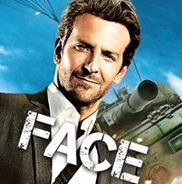
LRR remake project
miningmanna reacted to Scarabol for a topic
Cool project! Just forked and hopefully have some time soon to join development. Best Scarabol1 point -

Walk speed varies with camera pitch
aidenpons reacted to lol username for a topic
The topic title is simplified a bit... But that's the most noticeable effect, anyway. First, in case you wanna try this yourself, it might be handy to know that the X and C keys control the camera pitch - you don't have to use the mouse. What's happening here is the game is taking the direction the camera is pointing, and trying to move Pepper in that direction by a certain amount. This amount actually changes depending on the FPS, such that Pepper's speed won't increase/decrease if the game's framerate increases/decreases... But let's just say it's trying to move Pepper 1 unit in the direction the camera is facing. If the ground is flat and the camera is facing straight forward, this will just result in Pepper moving forward by 1 unit. But let's say the camera is facing mostly downwards. This also means the game wants to move Pepper mostly downwards - but there's ground in the way. So what happens? Welp... This. He doesn't move as far/runs more slowly. Of course, the ground in LI2 isn't perfectly flat, so the same happens when Pepper starts climbing slopes. And as you can see in the second video, some slope + camera angle combos are enough to not only make Pepper slow down or stop, but start going backwards while still walking forwards. Needless to say, this isn't really the best way to calculate these things.1 point
