Leaderboard
Popular Content
Showing content with the highest reputation on 01/14/2019 in all areas
-

Lego Rock Raider Large transport truck made in bricklink studio 2
aidenpons and one other reacted to Aligatetcolt for a topic
I made a large transport truck in studio 2. I am quite proud with it to be honest2 points -

Official LEGO Game Demos
TheDiplomat and one other reacted to Cyrem for a topic
@le717 yes definitely interested in archiving these. I personally would like a LEGO Star Wars (the original 2006 release) Demo. EDIT: Added 4 more demo's.2 points -

Official LEGO Game Demos
TheDiplomat and one other reacted to le717 for a topic
TT Game demos are often quickly lost, unfortunately, because (when they made them) they were on LEGO.com and were always purged. Tracking them down is... not easy and occasionally sketchy. I had a nearly full collection but lost a good chunk due to computer issues. I have started rebuilding it but each installer is hundreds of MB, if not >= 1 GB. I echo the question: if they are of interest, please let me know.2 points -

3DXML to OBJ - Converts LDD model captures to OBJ
LegoLoco7 reacted to lol username for a topic
3DVIA Printscreen can capture LEGO Digital Designer models and save them as 3DXML files. It was discontinued years ago, but can still be downloaded from the web archives (direct installer link). Not many programs can load 3DXML files, so I made a program to convert them to OBJ. It does some other helpful things too. Download The resulting models are far more optimized than exports from other LEGO building software, thanks to LDD's hidden stud/tube removal. For example, a small house model that's 50350 tris exported from LeoCAD is only 13548 tris with this method - and with some additional tricks, only 2586 tris. More info here. I've only made this to work with LDD captures, compatibility with captures from other programs is not guaranteed. It will automatically name materials and textures with their official LEGO names/IDs. Setup: 3DVIA Printscreen should be configured so "Capture of textures" is on, and "Group by textures" is off. LDD should have high-quality rendering options disabled. 3DVIA Printscreen must be launched BEFORE LDD. Usage: Save your LDD model in 3DXML to OBJ's "Models" folder. Launch 3DXML to OBJ and enter your LDD model name in the first text box, then click "Move camera". This saves a new LDD model with the camera set in the proper position for 3DXML capturing. Open the new LDD model (it will have CAM_SET in the name) and capture it to a 3DXML file with 3DVIA Printscreen. Make sure it's saved in 3DXML to OBJ's "Models" folder, like the LDD models. Enter the name of your 3DXML file into the second text box in 3DXML to OBJ. I recommend leaving "Weld duplicate vertices" enabled. Choose a new color palette if you'd like, and click "Convert". It sounds more complicated than it is. Here's a model being converted and imported into Unity: And now, the advanced features, which are mostly for LEGO Universe-style color variation, but keep reading for some geometry removal tricks too. For color variation, we need to randomly adjust the color of each brick... But, LDD often batches bricks of the same color together into one mesh. Thus, we can't do it after capturing a model. We have to have the randomized colors displayed in LDD itself. So, it's LDD modding time! Setting up color variation: Download this LIF Extractor. Extract db.lif, found at C:\Users\YOURNAMEHERE\AppData\Roaming\LEGO Company\LEGO Digital Designer Put the resulting db folder where the original db.lif file was, and rename db.lif to something else so LDD will use your extracted data instead of the original file. Inside your db folder is Materials.xml. Put a copy of it in the same folder as the 3DXML to OBJ EXE. Launch 3DXML to OBJ and click the "Advanced" button. In the "Edit Materials.xml" box, choose what changes to make. You can add color variation and also apply changes to the base color palette. Click "Edit" and it will create a new XML file. Now you'll want to update the program's own internal color definitions. Enter the name of the XML file you just created in the box below, and click "Update color definitions". Replace LDD's Materials.xml with your new version. Again, this all sounds more complicated than it is. There's a video further below showing how it's done. Adding color variation to LDD models is simple enough; in advanced mode there's an option for it in the same box where you set the camera position in your LDD model. Just choose how strong you want the variation to be. I strongly recommend converting all the materials to vertex colors for models with color variation. How you do this will depend on what software you prefer; in the video below I'm using Ultimate Unwrap 3D. There's one more advanced feature: You can keep meshes of certain colors from receiving color variation and/or being exported. This is useful for "dummy bricks" only placed in the model to trip LDD's hidden geometry removal. In 3DXML to OBJ_Data\StreamingAssets, you will find "Color Export Exclusion.txt" and "Color Variation Exclusion.txt". Add the desired color IDs here, one per line. Covering studs is obvious enough, but tubes are a bit more finicky. Original LDD model, vs export with the dummy bricks excluded: A simple brick has the entire underside present. These quickly add up to loads of polygons. Placing 1x1 round plates across the surface causes LDD to replace the underside with two triangles. Nice! There's a small handful of other parts with this effect, but 1x1 round plates are the best. In fact, even just one 1x1 round plate can trigger this so long as the rest is still covered. Covering the bottom entirely will cause LDD to remove it 100%. Beware: Some bricks, like those rounded 2x2 pieces, will look like they have the same effect as 1x1 round plates, but actually don't... They still leave much of the tubes intact. And finally, here's a video showing all of the advanced features, if the text wasn't clear enough: More tips and tricks! If 3DVIA Printscreen is causing LDD to freeze and/or not launch, see this post. If you have developer mode enabled in LDD, you can press Shift W to toggle wireframe mode. You can also turn rendering of different parts of bricks on and off. LDD's bricks come in four sections, and can be toggled as such: K: Toggles studs Shift K: Toggles bottom and inside of tubes Q: Toggles outside of brick Shift Q: Toggles bottom and inside of brick You can use this to, for example, capture a model without studs, and use that as a lower LOD. Don't have developer mode enabled? Go to the same AppData folder as db.lif and developermode=1 to preferences.ini. If you've modded LDD's decorations, or LDD has updated, you can update 3DXML to OBJ's internal texture definitions - just copy the Decorations folder from db to the same folder as 3DXML to OBJ's EXE, and click the button for it in advanced mode. (In case you're curious what this does: The program keeps a list of MD5 hashes of texture data, along side their file names/IDs. This allows the program to identify what textures are what in a 3DXML file, without actually containing any of the texture data itself.) You can add your own custom color palettes, just go to 3DXML to OBJ_Data\StreamingAssets\Custom Palettes and use the existing files as examples of how they work. If for some reason you need to, Shift R resets 3DXML to OBJ's saved preferences (resolution, most recent conversion options, etc). Replacing colors when converting a 3DXML with color variation will work... But look very strange, as it'll only affect bricks that happen to be the original color values. The ones that have been slightly lightened or darkened won't be changed. You can mod lower LODs of bricks from LU into LDD... But that'd be its own topic.1 point -

Official LEGO Game Demos
JosiahsBricks reacted to Cyrem for a topic
Official LEGO Game Demo's Demos for LEGO games are becoming harder to find on other various game download networks, especially if they are the classic LEGO games. So we've been building a list of publicly released game demos. If you're looking for an Official game demo of the various LEGO games release over the years, we've got a list of them below. If you find any demo releases that aren't on this list, be sure to make a reply about it, especially if its for another language. Legend = This demo is in it's original installer. The installer may not work under modern Windows systems. = This demo has been re-packaged. This either means it has been made into a portable version or has been given a new modern Windows Installer. Classic's Demo List LEGO Alpha Team DEMO Japanese - Installer - LEGO Alpha Team LEGO Creator (Series) DEMO English - Installer - LEGO Creator English - Installer - LEGO Creator: Harry Potter LEGO LOCO DEMO Multi Language - Installer - LEGO LOCO LEGO Racers DEMO English - Portable - LEGO Racers (Repack) English - Installer - LEGO Racers Japanese - Installer - LEGO Racers LEGO Rock Raiders DEMO Japanese - Installer - LEGO Rock Raiders LEGO Stunt Rally DEMO English - Installer - LEGO Stunt Rally (Repack) Japanese - Installer - LEGO Stunt Rally (Repack) Japanese - Installer - LEGO Stunt Rally LEGO Island 2 DEMO English - Installer - LEGO Island 2 LEGOLAND DEMO Japanese - Installer - LEGOLAND LEGO Football (Soccer) Mania DEMO English - Portable - LEGO Football Mania TT Games Demo List LEGO Bionicle Heros DEMO Multi Language - Installer - LEGO Bionicle Heros LEGO Harry Potter: Years 5-7 DEMO Multi Language - Installer - LEGO Harry Potter: Years 5-7 LEGO Lord of the Rings DEMO Multi Language - Installer - LEGO Lord of the Rings LEGO The Hobbit DEMO Multi Language - Installer - LEGO The Hobbit LEGO Star Wars DEMO (Series) Multi Language - Installer - LEGO Star Wars Multi Language - Installer - LEGO Star Wars II LEGO Indiana Jones DEMO Multi Language - Installer - LEGO Indiana Jones LEGO Batman DEMO (Series) Multi Language - Installer - LEGO Batman Multi Language - Installer - LEGO Batman 3 LEGO Marvel Super Heros DEMO Multi Language - Installer - LEGO Marvel Super Heros1 point -

Average Race
Jugebox98 reacted to Ephemeralic for a topic
I was messing around with memory in LR (hoping to find some sort of track IDs that the game uses?) and I eventually got carried away and... this happened.1 point -

Lego Rock Raider Large transport truck made in bricklink studio 2
Cyrem reacted to Aligatetcolt for a topic
i have mad a kind of mining tank, the stick atachting wheel thing at the front but i could not do that in the studio. the wheels were hard to work with. or maybe i just did it wrong ¯\_(ツ)_/¯ https://studio.bricklink.com/v2/build/model.page?idModel=719121 point -

Lego Rock Raider Large transport truck made in bricklink studio 2
Cyrem reacted to Aligatetcolt for a topic
@Cyrem i folowed your advise and i redid some of the stuff on it. thanks alot for the tips. https://studio.bricklink.com/v2/build/model.page?idModel=71855 Also only the truckbed extra https://studio.bricklink.com/v2/build/model.page?idModel=71858 sorry for the bad renders my laptop did not want to render them1 point -
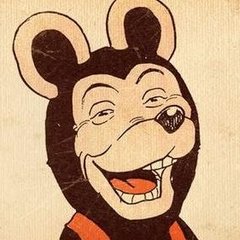
Thoughts on a Lego Stranger Things Video Game?
JosiahsBricks reacted to Quisoves Potoo for a topic
The obvious outlet for this idea is LEGO Dimensions, but that dieded, so.... ¯\_(ツ)_/¯1 point -

Thoughts on a Lego Stranger Things Video Game?
JosiahsBricks reacted to Cyrem for a topic
People would probably enjoy the read and the thought of there being such a game, so by all means do it if you have the want and motivation. But be prepared to possibly never see LEGO Stranger Things become a real game though. Not sure what other people think of the idea?1 point -

Average Race
Jugebox98 reacted to aidenpons for a topic
when Captain Redbeard said you'd never beat him I didn't think this was what he had in mind1 point -

Official LEGO Game Demos
JosiahsBricks reacted to le717 for a topic
Where would you like me to upload them? I'm currently rebuilding my server so I can't temporarily host anything and as I said, most of the demos are approx or over 1 GB each. I'll check if I have that demo. I did I one point but idk if that's one I lost or not.1 point
