Leaderboard
Popular Content
Showing content with the highest reputation since 01/18/2018 in all areas
-

Ogel Island - Multiplayer RP/Sandbox/Minigame Game
Zorg_Sinister and 20 others reacted to PapaBrickolini for a topic
I've decided to turn development towards making a little "remaster" of Lego Racers 1. Racing around cartoony tracks shooting cannon balls at other brick built karts, pretty fun stuff. A bunch of work lately has been UI related and thinking of how the menus should look and feel. More work has also went into the kart/vehicle physics and feeling, there's still work to be done, but they're getting better. https://streamable.com/fmnp4 More work went into AI as well. They actually have a very small brain now! They're just smart enough to drive in reverse if stuck, and to follow a given course. Currently they are insanely good drivers, too good, they're very difficult to pass, let alone beat in a race. Gotta make em a bit dumber. https://streamable.com/q5r10 https://streamable.com/37ti3 Lots of other stuff has gotten work done, such as basic HUD elements, sounds, particles, a simple test-track "ripped from LR1" and more. I also quickly added a screenshot camera last night courtesy of Garry Newman, which allows you to take some super cool screenshots ingame. If ya wanna keep up to date further on this project, I've made a Discord server where I'll be posting development info and taking suggestions, feedback, etc. https://discord.gg/TT5FD5q21 points -

Manic Miners V0.3: An in-progress complete Lego Rock Raiders remake (The Miners and machines update is here!)
CyrodiilWarrior and 19 others reacted to baraklava for a topic
(2020-08-31) It's been a long while, but today the largest update so far drops for Manic Miners! The vehicles are here, together with an extensive miner customization system and many surprises and improvements. Dive in and re-live an almost-complete Rock Raiders remake today! The only thing missing are the monsters... so stay tuned! Thank you for following development! V0.3: The Miners and machines update trailer: Initial reveal trailer: Latest version: V0.3.5, released 2021-01-28) Download link: https://baraklava.itch.io/manic-miners Resource links: Trello (my development progress) Discord (active daily discussion AND usually weekly in-progress builds) Subreddit (active daily) Facebook page (not very active, but will announce major updates) Here's some more information on the project, taken from the Trello: If you have played the original Rock Raiders game and just want to jump right in without reading the project backstory and explanations, here are some quick notes: Original post: Full information dump can be found here20 points -

Stunt Rally DVD-ROM With HQ Videos
noghiri and 17 others reacted to ZANTHERA for a topic
I'm not sure if this is known but I spotted this DVD-ROM version of Stunt Rally on eBay recently and was curious as to why it was a DVD-ROM and not a CD-ROM so I bought it. It turns out it has a load of video content that features a behind the scenes look at the games development, the UK advert for the game, plus adverts for three different LEGOLAND theme parks as well as a Rock Raiders set/game advert. What I was really hoping to be on the disc turned out to indeed be present, there is a full PAL DVD quality version of the games 3D animated intro. It's 720 x 576 at 25fps which beats the hell out of the tiny 320 x 240 at 15fps version seen on start up. There are even snippets of Glacier's outro in the behind the scenes video in this same quality but sadly not all of the outro videos used throughout the game are present. The ones seen in game are however much better quality, they are 25fps and have much higher bit rate audio than the outros from a later re-release I have from Focus which came bundled with Island Xtreme Stunts, I have seen these higher quality outro videos in playthroughs so it's not surprising they are there, but this does tell us they for some reason skimped on the quality for the re-releases. Below are comparisons between the two, it seems they didn't render the final sequence with anti aliasing so there are some jaggies here and there but it's definitely not an upscale, there is way too much detail that can be seen. The pictures go AVI then DVD but then again it's rather obvious which is which, the DVD version does seem to have an overall different coloration to it and seems a bit green at times, I'm going to work on it to see if I can get the colors more consistent and match real element colors better.18 points -
.thumb.png.a5d1271532647164b6bf1f5d6616f9c2.png)
Redesigned LEGO Racers cars
Vintermyst and 14 others reacted to Jappelsap for a topic
Hello! A little while ago I finished redesigning most of the cars from LEGO Racers. I thought that people here might appreciate them as well. All cars: Rocket Racer: Captain Redbeard: King Kahuka: Basil the Batlord: Johnny Thunder: Baron von Barron: Gypsy Moth: Later addition: Veronica Voltage:15 points -

Run LEGO Rock Raiders with dgVoodoo
trigger_segfault and 13 others reacted to Cyrem for a guide
This guide is more or less a re-write of many posts of this method that are scattered around the forum with updated links and pictures to make it easier to follow. First and foremost there is sometimes confusion between dgVoodoo and Cafeteria. These are significantly different and perform entirely different things. dgVoodoo is an graphics API wrapper (or “converter”) for DirectDraw & Direct3D (Part of DirectX 6 - a graphics API developed by Microsoft). Most modern graphics cards are not compatible with games utilising old versions of DirectX, Rock Raiders is one of them. Cafeteria on the other hand is a Mod Launcher that allows easy installation of game resource modifications for LEGO Rock Raiders. It also has the ability to force LEGO Rock Raiders to run in resolutions higher than 640x480. You can use both of these together for optimal graphics improvements. in summary - dgVoodoo is what makes it possible to run LEGO Rock Raiders on modern graphics cards, not Cafeteria. Cafeteria is merely a toolkit to make an already working game even better. Secondly, Microsoft has updated Windows Vista through to Windows 10 with patches that remove SafeDisc and SecureRom support from those systems. This is a problem if you own a copy of LEGO Rock Raiders that is copy-protected. If you own the copy-protected version of LEGO Rock Raiders (some of the re-releases did not have copy protection) you'll probably find the game will not run at all. Following this guide will also correct this issue as well. Now that we know what dgVoodoo is and we know about the SafeDisc issue, lets begin. Guide While setting this up is really a piece of cake and requires barely any steps, people still can still get it wrong, so please follow the steps below. If you get stuck, try it again. If you're still stuck, reply to this topic. PREPARATION Before you begin, you will need to download some files. Please note that some Antivirus software may complain that dgVoodoo contains a virus. This is a false positive, it is a clean file. Download the files in the list below. LRR Masterpiece Editon Executable - Download D3DRM - Download dgVoodoo 2.55.4 - Download Note: dgVoodoo 2.53 is also compatible with LEGO Rock Raiders, download this version if you have issues with the latest version above. STEP 1 If you haven't already, install LEGO Rock Raiders. If the installer isn't working, try the Alternative Installer. Once this is done, navigate to the Rock Raider's installation directory (usually its: C:\Program Files (x86)\LEGO Media\Games\Rock Raiders ) and extract the contents of the "LRR Masterpiece Edition" zip file you downloaded just earlier into your installation folder, overwriting the original files. This folder then should look similar to this: STEP 3 Next, from the D3DRM archive you downloaded before extract the D3DRM DLL File into the install folder. After that, open the dgVoodoo archive you also downloaded. You will need to extract: dgVoodooCpl.exe and the contents of the MS folder into your installation directory. STEP 4 You're almost done. We'll now configure dgVoodoo, so double click dgVoodooCpl.exe to start the configuration program. Ensure that you are running the program in Administrator Mode (Right Click > Run as Administrator) or changes may not be saved. When it starts, look at the "Config Folder" path, if it is not the same path as your Rock Raiders install folder, click the ".\" button on the right. Next click the "DirectX" tab. You may want to play with some settings in here, however for this guide we'll just do the important ones. Change the "Resolution" to the same resolution that you are currently using (e.g 1920 x 1080 is common) and uncheck the "dgVoodoo Watermark". Finally click apply. STEP 5 Congratulations, you're set! There's one thing left to do and it's very important. You need to start the game from LegoRR.exe. Afterwards a window will appear, and if you've set it up correctly it will display the driver as "dgVoodoo DirectX Wrapper (display)". STEP 6 (OPTIONAL) While the game will now run, you will notice an absence of music. Typically, Rock Raiders plays music from the disc. However I have a fix to restore the game music into the game without the disc. If you would like to do this, follow this short guide. I hope this guide has helped you get your copy of LEGO Rock Raiders to work. Be sure to reply below if it worked for you or if you're having any troubles. Don't forget that if you do get it running, check out some of the great mods for the game around the community.14 points -

LEGO Racers 2019 Collection
RobExplorien and 13 others reacted to RacerRabbit for a topic
The following creations were built to commemorate the 20th anniversary of the 1999 Lego Racers computer game. Pieces new and old have come together to form these newly revised versions of the 8 boss cars. Please enjoy! 1) Captain Redbeard As you can see, Captain Redbeard's new ride uses the microbuild of his ship from set #40290 as a base fo this off-road beast of a racer. But it still retains the large exhausts and rear mounted pirate flag from his original car. The sails make this the tallest vehicle in the collection so far. . 2) King Kahuka King Kahuka's new ride is an improvement over the original. The wheels in the game's intro are yellow while in-game, they're white so the wheels on this new version is both yellow and white. The car retains such details as the spears on the front, the horns on the front and of course, the stone head motif on the back. With added exhaust pipes and a "Bone Bumper" on the front. 3) Basil The Batlord Basil's new ride is a much more powerful looking version of his old car with a larger than life engine. I even used some older Technic wheels on the back. They were looking kinda redundant in my collection and I thought they matched the front wheels nicely so I put them to use. I also really wanted to use these dragon wing pieces on this car and I thought the rear spoiler was the perfect use for them. The old black jet engine piece has been extended by 2 grooved 2x2 round cylinder bricks. 4) Johnny Thunder A major improvement over the original. Making good use of new mudguards and Speed Champions wheels. Includes the old Adventurers printed numberplate piece on both the front and rear. Those jet exhausts make this thing look mighty. And this isn't the only car in the collection to use them. Even the front makes the car look chunky and rugged. Also includes indicators. As if you need them on the racetrack.... 5) Baron Von Barron Now, this one is completely different from the large jeep he drives in the first game. Instead, Baron Von Barron's new racer takes inspiration from set #5920 Island Racer that the Baron drives in the 2nd game and an old fighter plane. The plane inspiration continues around the back. And look at those exhausts... The propeller is powered by the engine but luckily, the car doesn't take off. That'd result in instant disqualification! 6) Gypsy Moth The veteran pilot of the alien Insectoids gets a truly outrageous car inspired by the Insectoids theme itself. With 6 wheels, pincers at the front and a cybernetic abdomen, Gypsy Moth's new racer looks more like an ant than a car. And still has the exhaust at the back like the original car. 7) Rocket Racer Rocket Racer's revamped car is a brilliant new design that echoes the original. Speed Champions wheels and a slighlty forward leaning stance makes this supercar sleek and eye-catching. The windshield is on 4 jumper plates to make sure it doesn't look too far forward or back. Also notice that the Rocket Racer minifigure is custom printed by Minifigs.me. It may have cost a packet but boy, the fit and finish is superb! ? Veronica Voltage Veronica Voltage's new car is basically a big improvement over the original. Much smoother than the old car. Also, exhaust pipes. For aggression. The wide tyres complete the look of the rear. The front headlights on the original are made up of rare chrome silver pieces. This new one uses a much easier and cost efficient method. Like Rocket Racer, Veronica Voltage is a custom printed minifigure courtesy of Minifigs.me. So, what do you guys think of this lot?14 points -

LEGO Island Beta
Solar04 and 12 others reacted to ProfessorBrickkeeper for a topic
As some of you may know, I've recently been teasing over social media the acquisition of the new "crown jewel" of my classic LEGO game collection. I believe the time has now come to reveal just what it is that I've managed to acquire: nothing less than an original Beta version of LEGO Island. As background, the specific version I've recovered is LEGO Island Beta 9.0, dating to July 25th, 1997, just over two weeks before the earliest known copies of LEGO Island were manufactured (August 8th, 1997). (Subsequently, the game was patched up further, with an updated batch dating to September 8th, 1997.) Most likely, this would have been the build that was tested by a number of schools (listed in the credits) and previewed by certain press outlets, such as Pause Magazine. Despite such a short timespan between the final beta and earliest release builds, there are still a number of changes that were made. Some of the more notable changes included: Numerous decals being sampled at a lower resolution Model optimizations and changes to the organization of model LODs (Most notable with the shark, car, and window models) Removal of the helicopter landing pad texture by the Jail Changes to model UVs and associated textures (See windows of the Police Station) The addition of various sound effects accompanying animations and cutscenes In the final game, Bill Ding summarizes his building speech, rather than delivering it in its entirety when you click on static objects One of the most interesting inclusions with the beta copy of the game is a carefully maintained change log for the game going back to Version Beta 1.0 from June of 1997. As I'm sure this is something of interest, I have included a reformatted version below. Now, for reasons it's probably best I don't go into, it's looking unlikely that I will be be able to publicly share a copy of the Beta. I have, however, taken the liberty of recording a play-through of most of the game, to show off the state it was in, and some of the changes that were made. There's the possibility I may be able to share certain, non-critical files from the disc, but that remains to be seen.13 points -

High Quality LEGO Island Music - downloads!
Noneatme and 12 others reacted to Lorin for a topic
Lego Island 1 Music production memories: I was the guy they pulled in to overlook the music for the product, though Wes Jenkins, Kyle Bogertman and various Mindscape management people were way over my head. I picked some and supplied some, and resources were tapped that were beyond my choosing. At that time, I lived in Sausalito, CA on a houseboat that contained my studio, a nice deck and the usual necessary rooms. Wes and Kyle lived in San Francisco on Van Ness at the time, so the Golden Gate Bridge was between them and me. Most of the work that I did myself was done alone on my houseboat. Flying Rhino Studios was where we recorded musical additions, voice parts and did most of the audio mastering. We had regularly scheduled meetings at Wes and Kyle's place to discuss game details, musical submissions, etc. During those meetings, we usually listened to music submissions, played with large Lego sets while building the world. And drinking beer. When we needed to refine some of my submissions, Wes and Kyle and occasionally other players would visit my place where I'd edit the music to match lyrical content they'd come up with. And we drank beer. At the time, in the world of computer-based video games, we were doing stuff that was considered to be impossible. Hah. It was not a fast process. We couldn't share audio files online at all, everyone who played together or sang had to get together at "real life" locations. At one point, I had encouraged Wes and Kyle to join me to see "Polkacide" live, because they were insane. We went, we saw and heard, we got pummeled in the polka-crazed mosh pit (while chugging beer) and decided that they should definitely be included. They were included. While I did the majority of the synth/sampler-type music, I wasn't the only one who got on the project. A few other excellent composers and players got onto the project. I won't name any names because no matter how many I mention, some might be overlooked. Everyone involved did creative original musical work. There were times when some great and highly amusing musical pieces had to be dropped, having been deemed inappropriate for children of the age in the demographic the game was intended to serve. But some of it has gotten out anyway, and since the kids who grew up with the game are now adults, who cares? I will say that even though it didn't work out for any of us financially in the end, the creation process involved in that game was exceptionally detail-oriented along with being just lots of fun to have worked on. The whole group involved in that project (and others) later joined together to record bi-weekly comedy radio broadcasts as "Radio Shorts". That was aimed at an older demographic target audience, so it got considerably more "blue" at that time. It was an exceptional time with the merging of exceptional people who all just wanted to do their part and have fun. And that's what we did. Lorin13 points -
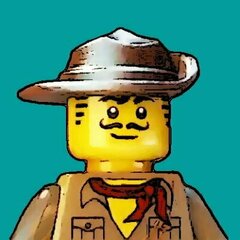
Rock Raiders: A New Expedition
CyrodiilWarrior and 11 others reacted to BBordewyk for a topic
Why wait for LEGO to reboot Rock Raiders, when I can do it myself! Presenting, "Rock Raiders: A New Expedition" A series of MOCs with buildable instructions that you can create yourself today! Click the picture for its instructions and parts lists. More to come!12 points -

Ogel Island - Multiplayer RP/Sandbox/Minigame Game
CyrodiilWarrior and 11 others reacted to PapaBrickolini for a topic
I'm creating a multiplayer Island themed Lego RP/Sandbox/Minigame type game. I'll post new media here when I have it. New Media: https://gfycat.com/PortlyPrestigiousHagfish https://gfycat.com/SilverNaiveAmericanbobtail Old Media:12 points -

LEGO Island Rebuilder
dcbstudios and 11 others reacted to MattKC for a topic
LEGO Island is one of my favorite childhood games and I thought it'd be a fun project to do some hacking/modding. I've consolidated all my patches so far into one tool: the LEGO Island Rebuilder. It's a LEGO Island launcher/mod tool that currently does the following things: * Set turn and movement speeds. If you're sick of turning too fast on modern PCs, use this to slow it down to a more sane speed (or turn up the movement speed to cheat in races). * Set windowed/full screen mode without editing the registry/administrator privileges (software rendering modes only) * Keep the game active even when defocused (windowed mode only) * Extract and insert music. No sound effects yet, but all music can be replaced with other music of any length or quality. * Doesn't require administrator privileges to run * Patches at runtime - doesn't permanently modify any files. * Can redirect LEGO Island's save files to %APPDATA% so the game doesn't require administrator privileges either (September build only) * Supports Windows 98+ (requires .NET Framework 2.0) Obviously this is a work-in-progress (and your mileage may vary depending on your setup), but check it out if you're interested in LEGO Island! http://itsmattkc.com/rebuilder12 points -

Real LEGO Racers [Fan-Art]
trigger_segfault and 11 others reacted to Brightfall for a topic
I'm made realistic Rocket Racer fan-art. I'm photoshoped Stig from "Top Gear" and now he looks like most famous LEGO racer12 points -

Series 18 Race Car Guy (Rocket Racer?) Reference Photos
FeebTube and 11 others reacted to DRY1994 for a topic
That's cool. In anticipation for the first physical release of Rocket Racer, I built his car from the games but with the colors and details reflective of the car costume piece. I also created alternate hood designs that showcased his iconic RR logo like his car in the LEGO Racers games.12 points -

LEGOLAND Resource Tool 1.0
ch4rl1e97 and 10 others reacted to Cyrem for a topic
LEGOLAND Resource Tool (1.0) A tool to extract and rebuild LEGOLAND Resource Volumes. You can now extract and rebuild LEGOLAND resource volumes! Previously it was only possible to extract them, but not possible to rebuild them and thus make LEGOLAND mods or do other futher testing on the game. The tool is mostly self explainitory, to extract a RES file click Open RES Volume then Extract Files or to build a new RES file click Import Directory then Build RES Volume. Enjoy some new modding! Screenshot Download From the File Database11 points -

LEGO Racers Diorama
RobExplorien and 10 others reacted to Jimbob for a topic
Full 4K PNG downloadable here. David Roysk is my artist name, kudos to anyone who can guess how I came up with it. This is my entry for the LR competition! Credits for the decals are in the link above. The aim was to make something that looked like a photo a kid might have taken with his toys, of course using photo-manipulation wizardry to get Rob-N-Hood floating haha. I'm not skilled enough to achieve photorealism yet but I think I did an okay job. I used procedural textures for some of the stuff which was a fun technique to experiment with. The ground was partly sculpted and I think I could have done much better with it, but I'd already spent many hours over a couple of weeks and at some point you have to call it a day! Rob-N-Hood was chosen as he was one of my favourite characters in the game, and that was totally not because green is my favourite colour or anything. Captain Redbeard in the Small Transport Truck is a reference to a mod I made which took a ridiculous amount of time to make. Rocket Racer is there because of course he has to be, the ultimate boss and an epic dude too! Racey Hazey is the racer my mum would use when I was a little, and has a (true) story to go with her: Thanks for taking the time to check out my entry! I had an awesome time making it.11 points -
Realistic Illustration of Chief
baraklava and 9 others reacted to IAmFozzieBear for a topic
New to this group so thought this would be a cool introduction! I played the PC version of Rock Raiders when it released and fell in love with the music, characters, and overall aesthetic of the game. Around that time I had several of the Lego sets but later on all the pieces got lost or put in storage. It wasn't until a few years ago that I went ahead and bought all the sets again including some I never owned before. I also bought Pohatu (with his original canister/disc) and did a realistic drawing of him. This started a series of realistic interpretations of Lego mini figures including one from Ice Planet (2002) and a Zotaxian from the UFO 1997 sets. So being a huge fan of Rock Raiders I want to do realistic illustrations of all the characters from the Rock Raiders sets so thought I'd start with Chief.10 points -

Slimey Smarts: A Rock Raiders Animation
Cirevam and 9 others reacted to BlenderIsac for a topic
I've been working for a couple of weeks on a animation made in blender about Slimey Slugs. I present to you... Slimey Smarts. If you want to chat, comment or talk to me on the RRU or MM discord. My profile name @B1er0l14m.10 points -

Merry Christmas MOC
phenix8fr and 9 others reacted to Jimbob for a topic
I made this in LEGO Digital Designer and rendered it in Blender for use on my cards this Christmas, thought I'd share it here Hope you all have a great holiday!10 points -

Knightmare-athon ported to Mario Kart DS
_GRiLL_ and 9 others reacted to NinjaboySC for a topic
https://www.youtube.com/watch?v=UF6pL0tk7TQ This is a direct port of the original Knightmare-athon model extracted from the game, ported into Mario Kart DS. The vertex colors are the same as they are in the original, although I had to manually assign the materials to each vertex as the .ply exporter tool does not support materials. I finished this port a while ago, but I had forgotten to post it here. You might notice that the UV's on the mountain material are misaligned, and this is due to the vertex offset limit of the DS. Because of this, I had to remap it, but everything besides that material is completely original. For clarity, it is possible to modify the checkpoints in Mario Kart DS, but I did not do so here as the course would never work on a real DS (the original course model is about 6000 tris when the limit of displayable tris onscreen at once is 2048 for the DS). The music is edited over the video, but thanks to the N64 using real-time sequences for the music, it is theoretically possible to actually port the original song over by extracting the samples and sequence from the game. (BTW, if this is in the wrong subforum, please move it, mods.)10 points -

Series 18 Race Car Guy (Rocket Racer?) Reference Photos
aidenpons and 9 others reacted to deaddius for a topic
You called?10 points -

Questions about the weight and balance of the car
Mr. Skeltal and 9 others reacted to CaptainGolem for a topic
I didn't have time for any in-depth analysis, but I wanted to compare the two versions by building the same car and doing a time trial at Imperial Grand Prix. I think the difference is really obvious, you can see it in the video below:10 points -

How The Legend of Mata Nui Was Found
TheDiplomat and 8 others reacted to lol username for a topic
A few months ago, there was some discussion in the comments of this video about who found Bionicle: The Legend of Mata Nui. The thing is, Bennet/mcdude451 isn't technically wrong, but the full story of how it all played out is long, messy, and kind of hilariously dumb. I definitely don't blame Liam Robertson for not knowing it. Since I'm pretty much the only person who both saw the actual start to all this, and has also been significantly involved in it to the current day, I feel like I'm probably in the best position to tell this story. Buckle up. 2001 - 2017: ROADS TO NOWHERE People had been curious about LoMN pretty much ever since it was canceled. This would eventually turn into people outright trying to hunt it down. In May 2004, an anonymous person only known as "Deep Brick" sent screenshots and other information about the game to Mask of Destiny. Deep Brick's copy of the game was the from the very end of development, and would be the closest look at the game we would have for years. In 2010, Deep Brick recorded footage of the game (as far into it as they could get, before running into a softlock), and again passed it to the Mask of Destiny admin Mark/RedQuark for posting on YouTube. They also sent some small sample files from the game, but were afraid of sharing the entire game, should LEGO object to it. This was a wealth of new information, and the first time we'd seen the game in motion. People had wanted the game before, but now they really wanted it. There were a lot of persistent rumors about the game. Common myths included there being 8 beta discs, sometimes said to be packaged in with sets, etc - none of which were true. Occasionally someone would claim to have the game, or otherwise fabricate some information about it, to get attention or just for the sake of trolling. People tried contacting developers or other people who potentially had the game, but this usually led nowhere. Fans all-too-eager to get their hands on the game turned away people who actually may have had it. MID-LATE 2017: LOL TROLLS AMIRITE For a good chunk of 2017, this forum was offline for maintenance, but had a shoutbox on the main page so people could keep in touch in the meantime. This shoutbox wasn't backed up or archived as far as I'm aware, but I have some screenshots. July 17, 2017: July 20, 2017: Darvell had also previously replied to someone on BZPower (though his name wasn't given), among many other people who'd approached him privately. However, his own copy - from October 10th, 2001 (the date the cancellation officially happened and many people were laid off) - remains lost to this day. We'll get to that later. Months later, on September 22, 2017, Bennett again entered the shoutbox, this time claiming he had the game. Unfortunately I can't find full logs/screenshots of this, but I do have some reactions to it from a Discord server: The gist of it was Bennett was claiming to have the game, but when asked for any shred of proof (I recall asking at some point if he could even just screenshot the disc contents and/or installation directory), he refused to give it. That, plus how many times this sort of thing had happened before, led everybody to dismiss it as just another person lying to get attention. On October 5th, 2017, Bennett entered the shoutbox again, but it went the same way as last time - people asked for any kind of proof, he refused to give it, and so he was dismissed as a troll. Again, I can't find any direct logs of this, but there was discussion of it in a Discord server: At this point, someone who was in Bennett's own Discord server posted some logs from it, before getting kicked. I'll post some snippets from them, since they give some more insight on the timing of things: However, I don't think most people actually bothered even reading those logs at the time - I know I didn't. Maybe if they had, they would've given it second thought, but then again, everybody was so turned off by how Bennett/mcdude451 was acting in the shoutbox that they dismissed it and moved on with their day. And for a long while, that was the end of Bennett's involvement, as far as everyone knew. 2018: OH BOY HERE WE GO In late January 2018, a completely separate chain of events was kicked off. It's a story in and of itself, but not one I imagine some people would like me telling, so I'll cut to one of the things it resulted in: in early February, the BioMediaProject was anonymously emailed a link to a build of LoMN, Alpha 0.006, from July 24, 2001. It's unknown who it was that actually provided this build of the game, but at long last, it'd happened. It was a much earlier build of the game than the final build Deep Brick had shown, but this turned out to be a positive - much content had been cut or redesigned between the two builds, and if it were not for us getting this alpha build, we likely never would have known it existed. Interest then turned to fixing bugs and crashes in this build, to make it as playable as possible. While I initially wasn't involved in this, I eventually started poking at it around late Febuary-ish, and started making fixes myself. A team organically formed, and we kept hammering out dents in the game. At some point, we got into talks with Liam Robertson, who decided to make a video about the game - the one linked at the top of this post. As part of his research on it, he started talking to some of its developers, including Darvell... Who, in April 2018, sent him the final build, from October 23d, 2001. Liam R then sent this final build to us. Talking with Liam R, the decision was made to release this final build at the same time as Liam's video - it wouldn't take long, we could make some patches to make it more playable in the meantime, and it'd be a cool surprise. As it turns out, life happened, and Liam's video ended up taking about a month to create - which meant a month of us working on patching the final build in secret. It was all hands on deck, and a lot of fun, though we were all itching to release it to the world. (An aside - during the wait, some folks on the team took it upon themselves to create a weird meme-y ARG teasing it - which I thought was a mostly bad idea, and it did indeed almost blow up in our faces once or twice, but it also gave me a chance to do this, so whatever lol) Then on April 28th, 2018, 2 weeks before Liam R's video would end up being posted, Bennett/mcdude451 showed up in the public Discord channel. Remember, nobody outside the team knew we had the final/October 23rd build at this point. All of these screenshots are from now-public channels in a large Discord server, so I'll leave usernames intact this time. Now, here's what was happening in the (then-private) team channel... TL;DR Bennett/mcdude451 got a physical disc of the final October 23rd build in the mail from an anonymous developer, in October 2017. He bragged about it on RRU, refused to show any proof, and got dismissed as a troll. He did, however, send a cue/bin disc image of the game to Darvell - one of its programmers, who'd lost his own copy. The alpha build from July 2001 made its way to the internet in February 2018 through an entirely unrelated series of events. If Bennett had posted his October 23rd build online right when he got it, this wouldn't have happened, since people would've stopped looking for the game. Liam Robertson later talked to Darvell in April 2018, and was sent the cue/bin of the final October 23rd build that he'd gotten from Bennett. Bennett showed up again shortly before the final build was about to be released, finally showed proof of him having it, and we all died laughing as we realized what'd happened. So, the chain is: Anonymous developer -> Bennett -> Darvell -> Liam R -> Us/the BioMediaProject -> The open internet. Bennett still owns the original, physical disc. Most websites and articles, like the IGN article, simply say Darvell gave Liam R the build. Liam probably didn't know the full history of what had happened - even Darvell probably didn't. Darvell said he doesn't know much about all the players in this saga to get the game; that he'd been contacted by many people in various ways, and always tried to help them and tell them what he knew. Darvell's own copy from October 10th - the day the project was officially canceled, and he left - remains lost. This is, strangely, another stroke of luck - if he had it, he likely would have posted it online far sooner than any of this. Not only would we have missed the alpha from July, we also would have missed the true final build from October 23rd - which had some extra work done "on the side" past the official cancelation, was burned to discs, and passed around to its developers (supposedly without clearance from Saffire management), so they would have something to remember it by. As far as I know, Deep Brick hasn't ever responded to the game finally making it out to the internet. As far as we can tell, their copy is identical to what we have - one of the final October 23rd builds handed out to the devs. I don't think Bennett is a bad dude or anything, he's just some LEGO fan who was excited to get the holy grail of Bionicle, and didn't really know what to do from there. I guess if Darvell ever happens to find that October 10th build in his garage, we'll have 3, lol.9 points -

The Music of Lego Island | New Documentary featuring Lorin Nelson, Kathleen & Henry Salvia and David Barrows
tfishell and 8 others reacted to Birkett Media for a topic
Hi everybody, I've just finished creating a documentary about the musical direction of Lego Island. Video version being edited. Audio version available from: Video now live:9 points -

Q&A With LEGO 3D Animator Stuart Green
Mr. Skeltal and 8 others reacted to ZANTHERA for a topic
In 2016 I emailed the company that was in charge of the 3D animated intros and cutscenes for the LEGO games of the late 90's and early 00's. The one who answered was Stuart Green and he told me about the LEGO Racers intro which I was interested in knowing about how it was made as I plan to remake the intro in HD myself one day. Our back and fourth was quite brief but he definitely had some interesting things to say about their work back then. Q1: Do you still have the original files for the animation? could the intro be simply re-rendered on a modern 3D animation program at a higher resolution? A1: Unfortunately we don't have the final sequence saved. it was rendered in Lightwave from our 3D models so it could have easily be rendered in HD quality. We made the models usable for the Lego Adventurers comic, we also did Lego comic strips for three years, so they were high enough detail and hi-res textures for print. Q2: Do you know anything about the 25fps higher quality yet shortened version of the intro used for the LEGOLAND Windsor Rocket Racers attraction? I understand the ride is now closed but did you also provide the higher quality clips for this? A2: I cant remember a specific version for the park, but if one was done it would have been us, we were their preferred developer, they shut down their own CGI studio and used us exclusively for this work, we did TV adverts, motion simulation rides, ingame animations, books, comic novels - everything! Q3: What program did you use to make the cars originally? did you make the cars out of real bricks and then model them from scratch? A3: All the models were made from real Lego bricks, then modeled and animated in Lightwave, and the textures made in photoshop. We had all the computers linked together as a render farm, we designed and composed during the day and sequences were rendered over the night and weekends, to either pleasure or frustration when we came to viewing. Q4: Interesting you mention a render farm, the animations are very good quality so I suppose a render farm was best for such projects? A4: Yes the render farm was needed, I think our machines were only about 300MHz at this time and everything was single processor, although we did have 4 machines that held 2 processors on the motherboard, (very unusual) we had 40 machines, the majority used by programmers so not usable by day, but left in render farm mode, at night. Q5: What types of computers were used at the time? A5: Our machines were constantly being upgraded to new hardware, so there was no uniform specification, they were around 309MHz at this time, I think the dual processors were 266MHz, so a 4GHz machine is about 32 times faster, and as quad core that's like 128 times faster, more than our whole render farm on one modern PC! Q6: Three Beta designs for the cars are seen in the intro in a few scenes which then switch back to the final models, was this because the intro was being made at the same time as the game was being developed? A6: Yes, we had to start and finish the animation sequences before the game was complete.9 points -

LEGO Racers 20th Anniversary Competition!
Jugebox98 and 7 others reacted to Cyrem for an article
To celebrate the 20th Anniversary of the release of the LEGO Racers (1) video game we’re holding an open tribute competition! LEGO Racers has been a favourite among thousands of LEGO fans from it’s beginning. We all have different stories to tell of our favourite moments and some of the most frustrating warp bugs. Theme: "What’s LEGO Racers mean to you?" Express yourself through you own tribute piece whether it be art, music, animation, LEGO build, a game mod, showcase, mini-game… it’s up to you! Let your ideas run wild, just be sure to enter it by the time the competition closes! Entries Competition entries should be posted in this forum. Open: Thursday 25th July - 2PM (GMT+10) Close: Thursday 22nd August - 2PM (GMT+10) Community Judging: 22nd August - 29th August. Winner Entries will be judged by the RRU Community via a poll. The top 3 community chosen favorite entries will then then be passed on to our Mods/Admins to vote on our favourite from the 3. The winner will receive $50USD via PayPal*. Rules Disregarding the following rules may result in your entry being disqualified from the competition, so please read them! You must post your entry in this forum for this competition. Entry must be accessible to members & guests browsing. You may enter multiple entries. Entry must be suitable for General Audience (Nothing Adult Rated) You must enter between the Entry dates and time. (Obviously) Must be related to the LEGO Racers video game. Global Community Rules apply to the competition. Mods/Admins cannot enter. Be a good sport. Looking Forward to your Entries! Extra Details This competition is not sponsored/endorsed by LEGO/The LEGO Group. Winner will be contacted within 7 days. By submitting an entry you agree to follow the "Rules" of the competition.*If PayPal is not available, gift-able products up to the value of the prize are a viable option.8 points -
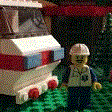
LEGO Island Xtreme Stunts Recreations
Ben24x7 and 7 others reacted to lukas.tcn for a topic
Hello everybody! Because this is actually my first post I just want to say "hi" first. I'm a crazy guy from Germany who wants to share his recreations from Island Xtreme Stunts with you. I've always been a fan of the buldings in Xtreme Stunts and of course my big dream was building Peppers house - Finally I realised it. Yes, I know, the ground floor color looks different ingame - it could be Medium Nougat or such but that color wasn't available back then and I don't really like it either. So, here it is: I also really liked the ambulance. Still need stickers for that. Since nothing looks transparent in Island Xtreme Stunts (does anybody know why?) I did it the same except for the windows. My next project is the hospital. Now I would love to hear your thoughts! Regards Lukas8 points -
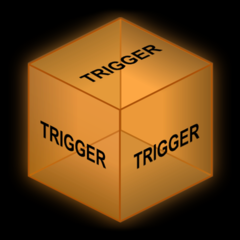
In-depth Look at the CFG Syntax
ShadowDraikana and 7 others reacted to trigger_segfault for a topic
I'm looking through the LegoRR.exe assembly for how exactly it reads Lego.cfg, and other cfg-like files (.ol Object Lists, .ptl Mission AI, etc.). The basic syntax already makes sense, but knowing the boundaries helps a lot with weird edge cases. There's already been some fun finds. Base CFG Syntax: Back to Extended Syntax Basics The most interesting aspect is that there seems to be almost no concept of lines. All whitespace characters (tabs, spaces, line feeds, carriage returns, and ';' comments) are treated the same, they all separate tokens (i.e. keys, values, block names, and block braces {}). There is one exception, and that is the newline character '\n', which is required to end ';' line comments. All properties (whether the beginning of a property block {}, or a property key value pair) consume exactly 2 tokens from the config file. A property block's "value" is actually the '{' character, while the '}' character is a special case that's consumed but not assigned anywhere. Because every property consumes 2 tokens, missing a property value/key/etc., or adding one too many can throw off the entire file. Double-slash `//` comments are NOT supported... yet they still appear in Lego.cfg if you search for `// ROCK FOG`. And look! This creates 3 tokens which would throw off the file... except it doesn't, because they appear in pairs every time when defining `FogColourRGB` and `HighFogColourRGB`. This essentially removes the `HighFogColourRGB` property, because the parser ends up treating it as a property value and not a key like so: { FogColourRGB = 110:110:155, // = ROCK, FOG = HighFogColourRGB, 155:155:110 = //, ROCK = FOG } Special Characters ';' - Comments, you see them everywhere. Not much more to add to this, other than the fact that these do not need to be separated by real whitespace. If a value has a ';' in it, it will immediately end (although this is never done in Lego.cfg). As an example, this would be 100% valid: `CreditsTextFile Credits.txt;comment`. '{' '}' - On the other hand, block open/close braces must be separated by whitespace, otherwise they will be considered part of the block name, property key, or property value. e.g. `BlockName{` will not count as an opening brace. A token can start with, end with, or have '{' '}' characters anywhere in the middle, as long as the token is at least 2 characters long, it will be treated like a name, and not as a block brace. '*' - The asterisk is used as a wildcard in block/property key names (at the root level only), and is used as a method for defining base information that can easily be overridden. Most notably, this is seen with the root `Lego* {}` block name. If you look at the bottom of Lego.cfg, you'll see the `LegoRR {}` block "; Settings for the final version", Rock Raiders uses the executable name (LegoRR.exe) -> `LegoRR::Block::Path::To::PropertyKey` when looking up configuration values. If you want to change the executable name, make sure the name starts with Lego, and then you can define custom config settings depending in the full name of the exe when launched. Which brings us to the next character(s): "::" - You'll see this syntax with Levels::LevelName, and Textures::Rock|Ice|Lava,. Internally, Lego Rock Raiders uses this to lookup any property or block key. It uses the same syntax as C++'s namespaces. I'm not quite sure how the usage of "::" is done with property keys, as is seen with `Stream_Objective_Levels::Level01 @Sounds\Streamed\Objectiv\MisObj01` and such, it's possible the handling for this is hardcoded. You cannot use double-quotes to include spaces in key names or values. Spaces can only be used for certain non-file-path text by inserting '_' underscore characters. Common Lego.cfg Syntaxes: Common Keywords and Literals Keywords: TRUE, FALSE, YES, NO, ON, OFF, NULL Integer: 25, -100, +32 Float: 0.1, -2.5, +1.0, 60.0f RGB: 255:0:13 (the `#.#f` float syntax is only seen with the 2 `PolyRange` properties. This is, again, a C/C++ syntax) Common Value Delimiters Very often, a single property key will require multiple points of information to fill in its value. There are 3 common characters used to separate this information, however these are only used for certain properties. Many will use multiple delimiters to signal different things. And many blocks will have comments stating how to format said property value. Delimiters: ':' ',' '|' Commen Key/Value Prefixes Three special prefix characters are seen on many property key and value names. These are as-always, used on a case-by-case basis: '@' (values) - Presumably specifies to stream a sound property value (rather than loading it in memory all at once). This prefix is also utilized in the ToolTips section to denote an image name instead of text (however this is never actually used in Lego.cfg, only commented on). '*' (values) - Seen on a handlful of Sounds\ path property values. Purpose is unknown. '!' (keys) - Seen on a handfull of SFX/SND/etc. property keys. Purpose isn't fully understood, but it seems this is used to denote that a property is an "expensive" resource, that can be ignored/excluded when using an appropriate `-reduceX` command line argument. Format Characters (sprintf) A few property values have dynamic information that needs to be replaced at runtime. These property values expect special "%_" format character patterns. More than anything else, messing up these property values can and will crash the game (immediately upon usage). This is because a program will pass in N values to replace N format characters, any difference in number will imbalance the program's execution stack, and immediately start causing all kinds of unexpected behavior until a crash is inevitable. See the printf reference for all existing format characters, however "%d" and "%%" are only ever seen in Lego.cfg. You can change up and replace "%d" with a different format specifier in-some-cases, but beware that it's a bit more complicated than just keeping the same number of format specifiers. "%%" - An escape to insert in a real '%' percent sign. This does not consume one of those N values passed by the program, it is simply the only way to specify a percent sign without causing formatting to occur. "%d" - Insert a signed integer (whole number that can be negative or positive). All Format Usages: Making Use of this Information: Syntax Highlighting for VSCode (WIP) This syntax highlighting is based on information that was only known before going into the assembly, a lot of the edge cases listed above aren't added in yet, but your average cfg file should be as readable as ever. The extension development is available on GitHub, (along with the rest of this research). It's not in any finished state, or on the VSCode Marketplace, but it can be installed by dropping the containing folder, vscode-lrr, into `C:\Users\<YOU>\.vscode\extensions\`. Fixing the ROCK FOG Comments Comparison of changing `HighFogColourRGB` to `255:0:0` without removing the `// ROCK FOG` comments, and with removing them: Changing the "LegoRR" Root Block Name As explained in the section describing '*' block name wildcard characters, the root namespace at the bottom of Lego.cfg is looked up based on the name of the game executable. When put into practice, here's an example of 3 game variations added to a single Lego.cfg file (ignore the fact that I created duplicate WAD files to match the exe names). The following executable-name-specific properties are defined: LegoRR::Main::PowerCrystalRGB 255:000:000 ; RED Energy Crystals for "LegoRR.exe" LegoSL::Main::PowerCrystalRGB 000:255:255 ; CYAN Energy Crystals for "LegoSL.exe" LegoSS::Main::PowerCrystalRGB 000:000:255 ; BLUE Energy Crystals for "LegoSS.exe"8 points -

LEGO Print Creator
Jimbob and 7 others reacted to Ben24x7 for a topic
Hullo everyone, Several years ago, I got a copy of LEGO Island from a childhood friend (yes, this is relevant, keep reading), and included on the disk was a program called "LEGO Print Creator", it was even mentioned on the back of the box as a selling point. I tried out LEGO Print Creator as a kid, and honestly I thought it was boring, so I've never bothered using it since. Anyway, skip forward to today, where I rediscovered LPC (LEGO Print Creator), and asked on the RRU Discord if anyone knew about it. Some people were aware it existed, but nothing else. So I decided to boot it up, record some footage of it, and see if there was anything interesting I could dig up from it. According to the "credits", LPC was produced by a company called "The Bending Spoon". Upon Googling their company name (and digging through the various search results for "bending spoon magic trick"), I found a website for a company called "Bending spoons". While they do produce tech products, I can't confirm if their company is related to the one that made this program. The credits also list "The Lost Highway" for assisting with the game's "artwork". Considering half of the application's pictures/images are directly from LEGO Media/Software's previous titles, I'm guessing The Lost Highway was responsible for creating the UI, or the 3D renders used for LPC's icons/buttons (its not unusual for Classic LEGO game developers to outsource stuff to other companies, such as how DDI outsourced "LEGO Rock Raiders" cutscenes to Artworld UK). I should probably mention that my copy of LEGO Island was published by GSP (Global Software Publishing) sometime between 1997-2002 (according to the back of the box. When starting up LPC, and the obligatory LEGO Software logo appears, it states that the game is "copyright 2001", but I cannot confirm if that's the year my copy of LI was released). I've heard that LPC was also included in other classic LEGO game bundles, and I'm curious if those bundles were also published by GSP, or if they were also released between 1997-2002. Initially I was going to explain how the game works using words, but instead I recorded some footage of LPC in action, which you can watch here (I sincerely apologise for how long and boring it is, but I'm only trying to show it in action); Sadly there's not much to it. For a program based on a series of games based on a construction toy that promotes creativity, this software feels extremely... limited. Like, you can rotate and scale characters/objects, but only to pre-set angles and sizes. You can't change the position of a single element, and you have to use the "Select layout" wand to move everything to pre-set locations. There is some indication that the developers wanted the user to have more control, as you can import your own images/pictures (as long as it's a .jpg or .bmp image), and you have full control over the font/size/colour of text, but its not a lot. Probably the best thing about LEGO Print Creator, are the character/object renders, mainly because they are high quality renders of previous LEGO Media: So because LEGO Print Creator has a great collection of high quality renders, I have bundled all the "high resolution" images together into one giant pack for y'all to download and enjoy. Admittedly, some images didn't come with a "high resolution" version, so the quality overall isn't consistent, but its a pretty sweet collection of official high-quality LEGO Media/Software renders. Enjoy: http://www.rockraidersunited.com/files/dl-r197/ -- Ben24x7 -- (I'm sorry if this is all incomprehensible gibberish. Its getting extremely late, and I'm having trouble thinking straight)8 points -

Rock Raiders Music without CD Fix
trigger_segfault and 7 others reacted to Cyrem for a guide
Rock Raiders without music has long been an issue, but following this small guide will restore the music back into the game and you won’t even need the game CD or any other audio disc. How Does it Work? LEGO Rock Raiders uses Media Control Interface (MCI) calls to play tracks from the CD-ROM. This is done through the Windows Multimedia API (winmm) which comes standard with all Windows installations. Since we want to play music without the disc we essentially need to re-route those calls from LRR to our own version of "winmm" which plays OGG files from the Music folder. This fix is based on Toni Spets' OGG winmm wrapper which I have modified to suite LRR. Applying the Fix To begin, download the Music Fix which contains all the necessary files you’ll need for this guide. The download also includes the 3 songs from the PC game in case your copy was one of those missing the audio track on your CD-ROM. Inside the ZIP file you downloaded, there will be 4 DLL files and a ‘Music’ folder containing 3 songs. Extract all these files and folders into your Rock Raiders installation directory (alongside LegoRR.exe). Your LRR should look something like this afterward. Thats all there is to it! If you run the game music should now begin playing after dismissing the “Mission Brief” on all game levels. If you wish to have all the music from the LEGO Rock Raiders games, download the music collection. All the music files are located in the "Music" folder, these files must be OGG files and must be named "Trackxx.ogg" (replace xx with any number from 00 - 98). If you would like to play your own music, there are OGG convertors online, or programs such as Audacity which will convert other audio formats to OGG. Enjoy8 points -

Questions about LEGO Rock Raiders game development
Brightfall and 7 others reacted to Xboxnang for a topic
Hi all, just a quick message to say I found some development CD's for the PC, NTSC and PAL versions. Have added a pic here https://photos.app.goo.gl/xJRJ72KUCqCvUkLv5 Will try and answer some more questions soon, really busy right now.8 points -

Lego Racers Christmas Edition
LEGOPerry and 7 others reacted to Xevengar for a topic
Release Date: Available Now Download Link - Lego Racers Xmas Edition How to install: Swap the Lego.jam file in your lego racers folder with the one in the download link Description: Hello everyone, how is everybody doing? I know this may seem a bit early and weird, but here is the deal, I'm currently making a project for fun and I plan to share it with you guys, so I'm putting this up here now so a larger audience knows about it. So, what is this Christmas Edition? Every year since I was younger, I play me some Lego Racers in the x-mas holidays, as well as "Christmas Nights Into Dreams". For those that are not familiar "Nights into dreams" is one of the most popular games for the Sega Saturn, and they released for free a demo called "Christmas Nights" which basicly is the original game but with christmas themed levels, bonus etc etc. I decided to work on something similar for Lego Racers, and I have been working on it for some time now, so I'm close to being finished. The mod will include: -All original tracks will be "christmasfied" (snow, decorations, new skies etc) -Some tracks will be more "complete" (More trees, ships etc) -New Christmas inspired minifigs -New skins for bosses -New paintjob for boss's and minifig's cars -New color for warp powerup (it will be red instead of blue) -Green colored brick in build menu instead of blue - and possibly more stuff since there is still time for the time being I leave you with a couple of pictures. I Hope you enjoy what you see here so far! Take care and have fun! Download Link - Lego Racers Xmas Edition8 points -
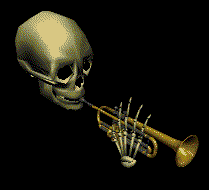
Better Quality Intro Video
PeabodySam and 7 others reacted to Mr. Skeltal for a topic
I had this crazy idea during school to try and clean up the FMV from the PlayStation version of the game, and put it into the PC version, for a better quality video. So, I got home, got my tools out, and made a video file that I feel looks and sounds better than the original intro video, included in the PC version. You can download the higher res intro here: https://drive.google.com/open?id=1iSoWI3_-9gvsHROOxdOxaq16dlxh_Fi4 To use, simply go to your Rock Raiders install directory, go to the DATA folder, then into the AVI folder. Rename the downloaded file as intro.avi, and drag it into the folder. There ya go! Your Rock Raiders intro video should now be better quality! EDIT: Incase anyone wants it for some reason, here is the full resolution upscale: https://drive.google.com/open?id=1_jey_UEhddfdePhv5jEsQ6q4W3P1HkHM8 points -

Cave Raiders (LRR Remake)
Eroyal and 7 others reacted to Packer for a topic
A remake of Lego Rock Raiders, updated, enhanced and improved from the original game. About: Cave Raiders is a recreation of Lego Rock Raiders, originally being developed in Torque 3D as a Multiplayer first person experience, now being redone in Unity with a much closer match to the original single player experience with all the modern improvements. This game is being developed from the ground up using Unity, no code from the original game is being used and its a time consuming process. Development has been ongoing since Q1 of 2018 with public discord server going up around May. The title Cave Raiders was chosen to avoid confusion with the original game that could easily be recognized as it's own game. There will be a lot of content reused from LRR (Sound, Music, Icons) however the visuals will generally be recreated or enhanced. Discord: Link News and updates posted regularly as they're developed. Downloads: Test versions on the Discord server, when a stable release is completed; it will be placed here. Screenshots: Main Menu Test Animation: Link Features: Ideally recreating all of the original games content is the goal, there will also be improvements, fixes and changes. Below are a few planned and already added features. Modern Visuals - Every stud on every brick included (With a toggle tick box to turn them off for extra performance) plus accurate to the brick vehicles and structures. Built in Map Editor - Why use external tools when you can do it all within the same game (Loading maps from LRR will not be added). Rock Raider Avatars - Raiders now have customization and will have visual presets depending on the raiders training. Extra Structures, Vehicles and functionality - The Tunnel Transport wasn't a usable vehicle in the original (Without mods), it and a few other pieces will be included with new functionality to the original play sets such as picking up vehicles and transporting them over water/lava etc. Also potential new "Helipad" structure for air vehicles separating them for special levels/tech. Re-balanced Wall Tier System - There are now 5 types of destructible wall tiers (Diet, Loose Rock, Rock, Hard Rock, Condensed Rock). The purpose being for more diverse use of each vehicle giving them more reason to be used and additionally adding Condense Rock for an end game style mining. Re-purposing laser vehicles and structures - When implemented, they will include two modes. Mining and Weapons, allowing for better combat use and basic mining functionality for more vehicle tech versatility instead of just Raiders using weapons. Future Features: Also known as Feature Creep Custom Walls, Resources, Structures, Vehicles (aka Mod Support) - While the game is being developed with this in mind, getting it working and safe for everyone to use is extremely time consuming. HD Textures - A likely patch or toggle option in the future. A complete rework of all the textures in the game to make them pop and look much more modern8 points -

Im looking for a download to the Lego Island 3 fangame
RobberBaron and 7 others reacted to lol username for a topic
Made some edits to the DLL with the main scripting of the game (the final build, 15.5.5) because why not: Changes: Fixed passwords for the Infocenter and its basement not working (the level names in the password related code were incorrect/outdated) Added passwords for City Hall ("Dusk") and Pirate Bay ("Yarr") Fixed main menu's exit game option not working (was trying to load a "Credits" scene not in the build/probably not finished; now simply quits the game) Since several levels start you in weird out of world locations, I added a quick and dirty noclip-ish movement system. Use UHJK to move around, and Y and I to go down/up. Hold left shift to slow down. Works while paused - the game lets you lock/unlock the camera by pressing L, even while paused, so I recommend pausing, pressing L to unlock the camera, then moving around. For levels that start you way off in the void, I recommend doing this as soon as they start so you can look around and navigate over to the playable areas before falling to your death. Unfortunately, Unity lacked Time.unscaledDeltaTime back then, so I couldn't think of a quick and easy way to make it framerate-independent and work while paused. So you'll move faster when there's less stuff on-screen; use left shift to slow down your movement if need be. Oh, and it works on the main menu too, but only while in the actual main menu part of it so it doesn't move around while you type passwords. Press F for fun. Also, here's the complete password-handling code (with fixes/additions in place): public void Password() { this.sounds(); if (this.textFieldString == "Super 2") { Application.LoadLevel("LEGO Island"); } if (this.textFieldString == "Anchovie") { Application.LoadLevel("Pepper's House"); } if (this.textFieldString == "Infomaniac") { Application.LoadLevel("Infocenter"); } if (this.textFieldString == "BricksterBot") { Application.LoadLevel("LEGO Island Destroyed"); } if (this.textFieldString == "City") { Application.LoadLevel("LEGO City"); } if (this.textFieldString == "Dusk") { Application.LoadLevel("City Hall"); } if (this.textFieldString == "Yarr") { Application.LoadLevel("Pirate Bay"); } if (this.textFieldString == "Eika") { Application.LoadLevel("Ninja Valley"); } if (this.textFieldString == "USS LI") { Application.LoadLevel("Basement"); } if (this.textFieldString == "USS LI2") { Application.LoadLevel("USS LEGO Island"); GUI_Game.totalProgress = 5; GUI_Game.legoCity = 1; } if (this.textFieldString == "Ogelisle4745") { Application.LoadLevel("Ogel Island"); } if (this.textFieldString == "ITZ A TRAP!!!!1") { Application.LoadLevel("Its a trap"); } if (this.textFieldString == "rosesareredvioletsareblueinsovietrussiapoemwriteu") { Application.LoadLevel("Finale"); } if (this.textFieldString == "Sparky") { Application.LoadLevel("Sandy Bay"); } if (this.textFieldString == "Rickroll") { Application.LoadLevel("Rickroll"); } if (this.textFieldString == "Captain Click") { Application.LoadLevel("Caverns"); } if (this.textFieldString == "Achu") { Application.LoadLevel("Adventure Island"); } if (this.textFieldString == "Apollo 11") { Application.LoadLevel("Cutscene Liftoff"); } if (this.textFieldString == "Pathfinder") { Application.LoadLevel("Mars"); } if (this.textFieldString == "thisissparta") { Application.LoadLevel("Battle for LEGO Island"); } if (this.textFieldString == "Friend to all animals") { Application.LoadLevel("Castle Island"); } } Note that some of these levels (endgame things) weren't included in the build and won't work, but you can see them in the older build posted earlier in the topic. Edit - Updated the DLL, redownload if you got it within the first hour-ish.8 points -

StuntRally Suite v1.3 - All-in-one modding tool [Now with MDF editing!]
k-g and 7 others reacted to kbios for a topic
This tool makes it possible to view and edit many assets of the game. Current capabilities are: - Unpack and repack art files (RFH/RFD) - View and edit MDF files, the game main descriptor files - View and edit AI car parameters (files under aidata\ inside ART0001) - View and edit AI cornering parameters (files under aidata\corneringdata\ inside ART0001) - Explore RTB files (MOTO.rtb, which contains the list of game resources with the respective ID) As always, feedback is very appreciated! Download Changelog: 1.3 - Added MDF viewer/editor - Improved robustness when packing and unpacking RFH/RFD files - Improved error handling and reporting 1.2 - Renamed from RFrepack to StuntRally Suite - Rewritten user interface - Added AI car viewer/editor - Added AI cornering data viewer/editor - Added RTB viewer 1.1 - Added compatibility with windows older than 10 - Improve behavior when file loading is cancelled 1.0 - Initial public release8 points -

RRU Comic Collab: Towerfall
Tauka Usanake and 7 others reacted to Ben24x7 for a topic
I know I'm bumping a topic that has been in-active for a whole year, but I do have something relevant to post. This summer, I decided to try and get into the swing of making comics (which at least gives me something to do, rather than lounging around doing nothing), and since I wanted to just jump straight into making something without the hassle of coming up with a plot, characters, environment, etc from scratch, I thought it would be a great idea to dig up RRU Towerfall and actually do something with it: (Apologies for the not-so-stellar writing, it's the reason I prefer drawing rather than writing stories) I had three other strips planned out in advance (all to be released at the same time as this one), but since this was a small one-off I didn't want to invest too much time into it (plus this strip fits well with the six-panel limit) Besides, if someone decides to continue this, you'll likely come up with something more interesting than what I had in mind). (I should probably explain that, although we've only got three characters, I was implying there were four because I misunderstood part of McJobless' topic OP - I thought he stated he was going to work on his own character bio, but I just realised he's only mentioning it as an example)8 points -

Google Translated LEGO Island 2 (GBC)
Pranciblad and 7 others reacted to lu9 for a topic
Hello! I am back again for the 9999th time... this time I bring you something that might be quite interesting. (I don't know if this is the right forum for this though...) This is obviously inspired by a rather recent hack called Google Translated Pokémon - in which the entire game's text is put in Google Translate, "translated" to a bunch of languages and then back to english, which more often than not results in complete nonsense... I decided to do that idea but in GBC LEGO Island 2 as the text is (kinda) easy to edit... it turned out quite interesting. This is the very first version so there might be issues (or not, idk) but another version is planned, but very unlikely, in which the cards in-game are also translated. (they are stored as individual images in the game and they're all over the place) You can download it here: https://www.dropbox.com/s/mlwotgymc79fluq/Google Translated LEGO Island 2.ips?dl=1 As a patch, of course... I Don't think ROMs are allowed here :v So you can use Floating IPS, Lunar IPS or any other patcher program you use on the European LI2 GBC ROM. So have fun talking to everyone! (or not)8 points -

Series 18 Race Car Guy (Rocket Racer?) Reference Photos
Quisoves Potoo and 7 others reacted to lol username for a topic
Series 18 of the collectible minifigures includes a "Race Car Guy"... The official bios for this series aren't out yet, so we don't know if he's truly supposed to be a Rocket Racer redesign, or something else (since the theme of this series is a costume party). Still, I thought maybe people would want to mod this guy into the Racers games, and I just got him at LEGOLAND California a few days ago... So I got some photos for anyone to use. They're not the absolute best, but they're good enough for reference when making textures.8 points -

LR1 has the best soundtrack
Jugebox98 and 7 others reacted to Brightfall for a topic
Title translation "Kostya* nostalgic for lego racers" *(Kostya - character from TV show where I took fragment)8 points -

20 Years of LEGO Island
Ayliffe and 7 others reacted to PeabodySam for a topic
So, hello again, RRU. For whatever reason, I was vaguely aware that the forums have been back from their big update/maintenance/downtime last year, but I haven't gotten around to really being as active here as I used to. Oh, well. Time to start posting random crap again. Like this, for example. I was sure not to miss the 20th anniversary of LEGO Island last year, so I threw together some animated clips of LEGO Island characters speaking lines from other roles played by their respective actors from the first game. Plus John Guerrasio as IXS Brickster, because he's actually a pretty decent actor when he's not doing voice acting for IXS. This was actually an idea that I've had for years, and it took the 20th anniversary to get me to stop procrastinating and just do it. Also, here's the DeviantArt mirror. When it comes to choosing a wretched hive of scum and villainy on the internet, I imagine most of you prefer YouTube over DeviantArt, but I also suppose that some may prefer to watch the Flash animation in its original higher quality, so there's that. I'm sure most of you have already seen this... but just in case, I figured I'd make my first topic on the new and improved RRU forums. Also, thanks Terrev for reminding me how to embed YouTube videos in Invision Forums posts, in the midst of a late-night Steam chat where my tired sleep-deprived brain turned my pretentious typing into an illegible mess.8 points -

Lego Island 2: The Brickster's Revenge (Complete Score) 24/48
PeabodySam and 6 others reacted to Huragok for a topic
I spent the last 7-ish hours putting this together, 56 tracks total, since I couldn't really find any good definitive complete versions on the web. Every core DirectMusic track was recorded back at 24 bit, 48khz, WITHOUT REVERB! So they're all lossless (you don't have to tell me it's overkill, I already know it is ). The few tracks that were not DirectMusic files are unfortunately lossy, but that's the best I can do, as it's all that's available in the game files! Tracklist is in the spoiler tag. The core tracks loop for about ~3.25 minutes. The longer tracks with "infinite" variance are about ~8 minutes. They all have clean endings as well, with the exception of "Frenchie's Dance Party" which fades out as the original loop is only 1 second long. There is custom album art included in the metadata! Total size is about 1.6 GB https://www.dropbox.com/sh/6btaot990cgr7oj/AABCqa057yd49Pa1BBfu1HbPa?dl=07 points -

How to fix broken links of images hosted on RRU
ShadowDraikana and 6 others reacted to Arthuriel for a topic
Over the years I have noticed many broken image links in older topics and they look like this (I took a working picture of mine and show you how it looked when it was broken): gallery_1586_213_7445.jpg And if you click on them you land on the RRU main site again. Well, how do you repair them then? Since this also affected my threads and posts I wanted to come up with a way to fix my own images at least. I don't know how I exactly came up with the solution, but at one point I have probably compared the working with the broken image links and noticed that you could turn this into a template. Here is the example from above, but in a form that actually works and the only reason why you don't see a picture is that I used the "Code" option in RRU's text editor to show you the actual link. https://www.rockraidersunited.com/uploads/gallery/album_213/gallery_1586_213_7445.jpg Basically the broken example is the URL end part for the new working example and here is an explanation, what those numbers actually mean (The numbers and file types obviously change from image to image): "1586" is the user number "213" is the album number "7445" is the image number "jpg" is the file type And to put this all together here is the template for working links: https://www.rockraidersunited.com/uploads/gallery/album_*album number*/gallery_*user number*_*album number*_*image number*.*file type* Now use the "Insert other media" option in the bottom right of the text editor, then click on "Insert image from URL" and insert the working image link: Hurray, a working picture! I have also reminded you of the "The (slightly disturbing) Running Man" thread again XD. Since the links go by the same pattern I wonder, if a script could be made to replace the broken ones with working ones in the entire forum. At least for the pictures hosted on RRU this could be a solution. If you repair image links in your own posts I recommend making a working image first and then delete the old broken one or otherwise you might delete your only hint to what image you have posted. You can also use the template to find out what images were used in posts besides your own ones by just putting it into an new browser tab and inserting the correct numbers.7 points -
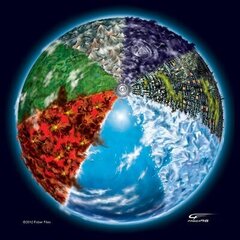
LRR MOCs by Dragofer
ReturningMiner and 6 others reacted to Dragofer for a topic
In a flash of nostalgia not so very long ago I came across RockRaidersUnited, Manic Miners and Stud.io. This soon resulted in some of my own vehicle designs, mostly made for filling out niches that I didn`t think were covered in the game yet: Small Airborne Transporter This is a flying transporter capable of carrying small loads across impassable terrain and with a recommended cost of around 5 EC. A powerful headlight at the front illuminates far ahead of the craft allowing for high speed, and a rear compartment allows for carrying additional equipment. It would act as a stepping stone towards the Tunnel Transporter, which is after all at the very top of the tech tree, is very expensive and is the only way to transport anything significant by air. Large Transport This is a sturdy vehicle capable of carrying loads and resisting landslides and blasts and with a recommended cost of around 6 EC. Having a few of those should be able to keep up with a big mining operation in keeping the cavern floor clean, which otherwise would take a fleet of small transporters that require constant replacement as they only have 100 hp. This comes in 2 versions: a short one with 4 wheels and a V8 engine and a long one with 6 wheels and a V12, which could be seen as an upgraded form. (Original version of the long form) Downloads Small Airborne Transporter Large Transport, Long Large Transport, Short7 points -

Rock Raiders Toolkit - LWO and UV exporting in Unity
Hans_Henrik and 6 others reacted to lol username for a topic
https://github.com/Terrev/Rock-Raiders-Toolkit This is a Unity toolkit that exports models to .LWO, and optionally .UV as well. It means you can author Rock Raiders models free of LightWave, and use proper UV mapping for the first time since none of us have UView (and who'd want to use it these days anyway?). You'll probably just want to use planar textures most of the time though, as you'll see later... Why Unity? So I didn't have to do a bunch of model importer and UI work, and cause there's been success using Unity for these sorts of things before (The Legend of Mata Nui - I made a dumb level editor for it - and someone also made a level editor toolkit in it for Dark Souls). Also, I *might* eventually look into LWS animation support, which could use Unity's built-in animation tools. No promises if that'd even work though. We'll see. TUTORIAL, PART 1: SOLID COLORS + PLANAR TEXTURES First, download Unity. https://store.unity.com/download?ref=personal Then download the toolkit - here's a direct link to a zip of it: https://github.com/Terrev/Rock-Raiders-Toolkit/archive/master.zip Open the project folder in Unity, and off you go. (You'll probably have a newer version of Unity than the version last used for this project - that's fine, it'll automatically upgrade it.) Once it's open, load the scene called... uh... "Scene". This scene has some lighting settings that I find convenient for this, already set up. (Default scenes in Unity have yellowish directional lighting and blueish ambient lighting, etc, to mimic an outdoors environment. I prefer to work with plain white lighting for this.) The default Unity layout will look a bit different from this - I prefer the Tall layout (Window -> Layouts) so that's what you'll be seeing here. Oh, I also prefer a one-column project tab. Anyway. Let's import our custom model. Make a new folder for it in the Project tab (use the + icon), then click and drag it in. (Note that if your model has textures, they must be imported at the same time as or before the model for Unity to assign them properly. Otherwise you'll have to manually assign them later.) You'll also want to make a "Materials" folder inside your new folder (it can be named anything, really). Then, in the model's import settings, click "Extract Materials..." and select the Materials folder you made a moment ago. This will expose all the model's materials for you to edit. Select them all, and change the shader to Rock Raiders. You can also change the shader to Rock Raiders Transparent - there's no difference between the two when it comes to saving a LWO, it only affects how they're displayed in Unity. The transparent version of the shader will just display transparency in Unity, while the other one won't. Now click and drag your model into the scene. The position, rotation, and scale it's at in the scene will be applied to the final exported model, so if you drag it directly into the 3D scene view, make sure you set its position to 0, 0, 0. Most models in Rock Raiders have a basic 1x1 LEGO brick as 2.5 units wide, and a plate is 1 unit high. (Some things, like minifigures, are scaled differently in their LWOs, then brought into scale with the rest of the game by other means such as their animations, so you'll have to compare to vanilla models to get the right size.) The model I'm importing here - a custom Electric Fence - is originally built in LEGO Digital Designer and then converted/exported to OBJ. In LDD, a brick is 0.8 units wide, and a plate is 0.32 units high (it's based on real life measurements in millimeters). So to bring it into scale with Rock Raiders, we have to scale it up by precisely 3.125. Now, let's set up planar textures. This is by far the most common texturing method Rock Raiders uses. The idea is you'll project textures from either the X, Y, or Z direction, like a film projector on a screen, and you can adjust the size and position of it. These will apply per material, so that's why I gave the tiles we want to texture their own unique materials on front. Import the textures you want to use, if you haven't already - I'm just using ones present in the vanilla game. Also assign them to the materials if needed. Don't really worry about how they look in the editor; we'll be setting up their size/position in a moment. But what values do we want for Texture Center and Texture Size to make it look right? Go to the Rock Raiders menu up top, and click Add Planar Texture Helper. Also do Add Measuring Tape - we'll use both together. Select the things you just added in the hierarchy tab, and move them wherever. To use the measuring tape, select an end of it, then press and hold V to use vertex snapping. Grab it by the bottom vertex of the pyramid, and snap it to a vertex on your model. Repeat for the other side, and voila! You can measure how far it is from one vertex to the other. You can also look at the Measuring Tape script on each of the ends to see the distance in case it's hard to see in the scene view, or automatically align the ends on an axis. With a couple measuring tapes, we can see the area we want to align our texture to is 2.5 units high and 5 units across. If you remember the standard Rock Raiders scale mentioned earlier, you may not have even needed to measure it. So let's change the scale of our planar texture helper to 5 on x (width), and 2.5 on y (height), and vertex snap it to the tile. Then, drag the material you want to set to this size/position into the Material slot in the Planar Texture Helper script, and click "Apply to material". We'll also do this to the material for the tile on the other side - we don't even have to move the planar texture helper in this case, since they're aligned on the axis we'll be projecting from anyway (z). If you look at the materials now, you'll see the values we want have been copied over. You can also change the axis the texture is projected from here - tick the box for x, y, or z. (The first one checked will apply; if none are selected it defaults to z.) You won't see how the planar texture will truly look in-editor, but if you use the planar texture helper, you should know what to expect. You may also have to make rotated/flipped copies of textures sometimes to make them face the way you want, as the original developers did - that's just a limitation of planar textures. Let's do some finishing touches, making the neon green bits transparent and luminescent. Now let's save it as an LWO from the Rock Raiders menu! It will export an LWO of whatever object you have selected, and its children. (This means you can also combine models by making them the child of the selected object; click and drag one model into another.) If nothing happens, look at the log - chances are there's a material in the model that doesn't have a Rock Raiders shader, and it'll let you know there. The Rock Raiders shader is needed so materials can have all the info needed for the LWO. And here's the model in-game! TUTORIAL, PART 2: UV FILES You can also save a UV file along with your LWO. This lets you use the UV mapping from the model instead of planar textures - for example, here's Sparky's head from LEGO Racers 2 ported to Rock Raiders: This method comes with various restrictions, however. Which rolls into the next section. TUTORIAL, PART 3: THE FINE PRINT (WAIT THAT'S ALL FOR PART 2?) Yeah. So here's some quirks, limitations, and other bits of trivia you should know about: The color value is entirely overridden by the texture in-game, if the texture is present. In Unity the color will tint the texture, they'll be blended together - that's just because I'm not actually sure how to mimic the logic of how the game does it with shaders in Unity (if that's even possible lol). Be aware that the "diffuse" value simply darkens the surface as it approaches 0. This is different from a lot of other programs, where "diffuse" is what the color value is called. Go ask the LightWave folks why, I guess (though apparently they outright removed it in later versions of LightWave). Additive Transparency means transparency is determined by the brightness of the color, where black is entirely transparent. This is most commonly used with textures, for things like smoke particle effects - so only the lighter, colored portions of the texture are visible. It technically does work with solid colors/no texture though. The Transparency slider is only for use without textures - if combined with a texture, it won't look correct. There's another method of doing transparency in Rock Raiders, where a single specified color is treated as transparent and everything else is not - this isn't handled in the LWOs though, but instead, the texture names. "Texture is a sequence" is for use with, well, sequenced textures. It simply adds the " (sequence)" text at the end of the texture path. "Write relative texture paths" probably doesn't have any effect, but let me know if you find out that it does. It has an effect in LWS files regarding the shared folder, but I have yet to find an effect in LWO files - the game seems to check the local folder for the texture, then the shared folder, regardless. I'm including it just in case. Pixel Blending controls if the textures appear smoothed out, or pixelated (think Minecraft). See this topic again for examples. If a texture is specified, but the game cannot find it, it will treat it as though it's using a solid white texture. Using a UV file will make every material on the model use a texture. If you haven't specified a texture for a material, but use a UV file, the game will see it as a texture it cannot find, and that material will be white in-game. (This actually happens on one of the Lava Monster legs in the vanilla game - one of the texture paths is just "null". Look at their legs as they walk and you won't be able to unsee it!) This means if you want a simple solid color on a UV mapped model, it'll still have to use a texture. This also means you can't use the transparency slider properly with UV mapped models, since everything requires a texture. If a model has no defined UV coordinates, but a UV file exported, that geometry will be given default UV coordinates of 0, 0. Using a UV file will force pixel blending to off; all textures on the model will be pixelated. This seems like either an oversight, bug, or something they were just okay with (the only prominent models in the vanilla game to use UV mapping are the lowest poly Rock Raider, and the Lava Monster). Seams/splits in UV maps will cause hard edges in the shading wherever they lie. This only applies to UV files, not planar textures. It's a pain in the ass. See the screenshot below, and the second reply in this topic for an explanation of why this happens. There's probably other quirks and limitations that'll be found as people play around with it more. Have fuuuunnnnn~7 points -
.thumb.png.325db84528344e6a6b5a4b024a47554f.png)
LRR:CE - System Malfunction | WIP | UPDATED 05-13
Cyrem and 6 others reacted to rockboy for a topic
Lego Rock Raiders - System Malfunction Greetings and welcome to my (somewhat poorish) attempt at an overhaul of Lego Rock Raiders. System Malfunction aims to take Lego Rock Raiders and its great ideas as a base, but retell the story from the ground up. Telling the story of everything past the main intro. It will attempt to switch away from the sandbox and happy tones and strive to create a slightly more serious, challenging and balanced experience where winning the levels feels rewarding and resource management becomes a must. The intention is to give the player a sense of progression and slightly more immersion, where through story telling, new units and buildings become available allowing for more creative combinations in play style, while encouraging resource and build management. I don't consider it a Rock Raiders 2. I'm not skilled nor creative enough for that. I consider this my own thing, something new, based on the original assets. (loading screen will be provided as stand-alone patch for the Community Edition, for use with the original game/mods) This overhaul is based exclusively around Lego Rock Raiders: Community Edition - a modified version, created by Cyrem of Lego Rock Raiders with many new features coming soon. This mod will be supplied as multiple WAD patches for it so you can decide what your game is like in the end. This is why the assets you'll find here are higher in quality than what could be used by the base game. Note, that the max supported resolution I will target with my overhaul is 1920x1080 due to the scaling of assets. Any higher render some of them too small. (Not final. Rock types are not clear enough. left to right: Ground Dirt Soil Loose Rock Hard Rock - Lava water oreseam crystalseam solid rock) As you may have noticed by now, I am moving away from the original art style of Lego Rock Raiders. This is only the case for some parts of the game. Many parts of this will be optional and modular. Don't want the taskbar? Don't load it. Don't want the new menu's and loading screens? Simple. Want to load them with the base game or other mods? Go for it! (Assets in the background will be animated when in game. Font not final due to insufficient testing) Planned features: - Defined unit roles, making water units be useful making you want to use the hover scout and making sure no unit is overpowered in any field - Attempting to use game elements as a fun challenge, instead of annoying the player out of inconsistencies (looking at you, erosion) - Adding more challenge from Rock Monsters and Slugs without making them a pain. Nerfing tools to get rid of them fast, but bringing down the annoyance of slugs. - A (most likely) full voice over of the main campaign and "Moon Missions" that you can unload via patch. (Removes all voice overs) - Building unlocking through story telling, attempting to let the existence of them make more sense - New UI with animations for the loading of missions and the main menu - New objectives, not just crystal gathering. Some ideas will be borrowed from Cyrem's topic - New building - The Air Filter (hopefully it makes it in time - if not, I'll have to rewrite parts of my story layouts) - Increasing difficulty of units, buildings and more. Making everything feel believable within lore while you'd still have to think twice about it. - All new levels and custom maps with the aim to be less predictable on first play through. - New biomes - Simulation biome already in the works - New sound effects, based on the originals. - Making ore useful, you'll have to think twice on what you spend it on to reach the mission objective! - A new task-bar UI inspired by Starcraft and many RTS games alike (hopefully) (screenshot in the background behind the task-bar belongs to Packer and is from Cave Raiders, see credits) This topic serves as a place where I will occasionally place updates, and request opinions about certain things. I'm open for any and all suggestions, feel free to make comments regarding anything you see! I'm also always looking for help in certain aspects, from snippets to levels to models (especially those) - but they're not required! Interested in the story? Below here, I will start posting parts of the story once they become available. Mission 1: Rock Bottom! Mission 2: Go with the flow Currently planned balance fixes for units: Small units Experimentals (big vehicles) I don't have much more to add on to this topic for now. If you want to stay more up to date, want to help out with stuff or have other questions/concerns, don't hesitate adding me or pinging me on the RRU server on discord. CREDITS GO HERE: (in no particular order) @Cyrem: Lego Rock Raiders: Community Edition, the backbone of the mod. He's given a lot of support and info and awesome ideas. A true genius. Without them this wouldn't be possible! @Slimy Slug: Many assets may end up being borrowed from his wip overhaul, such as animation fixes and more. The guy knows the game well. Looking forward to what he comes up with! @miningmanna: Feedback and support and helps me speed up .wadp creation. Thanks! He's remaking LRR, check it out here! @Cirevam: Creator of the Hematite Howitzer - Replacement for the Small Mobile Laser Cutter. Awesome design! @Packer: Screenshot from Cave Raiders used in the taskbar concept art. Great stuff! @rockboy: Did a few things. Yes, really! - I know! I'm surprised as well! More people, no doubt, soon. (Think high-poly assets, new units etc) PS: I was against the idea of posting this topic at first, especially considering that many overhauls have died in the past few years. This will most likely not be the case with this one as I seriously want this to be an actual thing, especially considering the effort I'm trying to put into it. If anything does happen, I'll end up posting whatever assets I have and give full right to anyone to do with them what they want - Although... that will be the case with the final build anyway.7 points -

Real LEGO Racers [Fan-Art]
trigger_segfault and 6 others reacted to Brightfall for a topic
Sam Neill as Johnny Thunder7 points -

LEGO Island REDUX
miningmanna and 6 others reacted to bphillips09 for a topic
Something I've been working on for the next release:7 points -

LEGO Island Videos
Ben24x7 and 6 others reacted to MineTimelapser for a topic
Here is the first video Lorin produced! Captain Click..! Further info: As seen from the intro, this was produces at Flying Rhino and features Captain Click as baddie stealing bricks from under kid's beds. Wes has talked about this video, and it was a proposal for a TV series - but LEGO wasn't interested.7 points -
7 points




