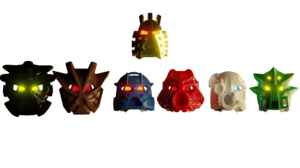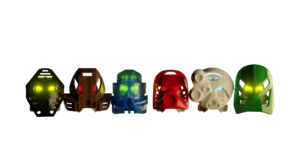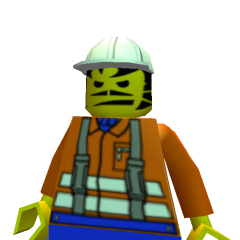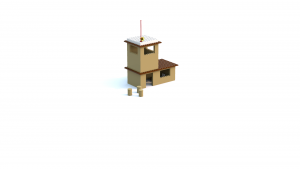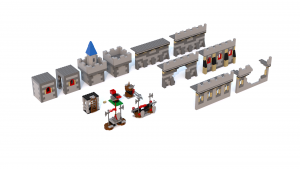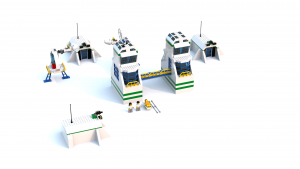All Activity
- Earlier
-
It appears that a lot of things transpired in my absence. To be expected, I guess, when I haven't been around for like, 4 years. But if it is necessary to move to different forum software, I actually know a guy with experience in doing that.
-
 skyboxeye reacted to a post in a topic:
Widescreen Hack + High Resolution
skyboxeye reacted to a post in a topic:
Widescreen Hack + High Resolution
-
 skyboxeye reacted to a post in a topic:
no intro, no cd, debug info & level select, windowed mode, long load times fix
skyboxeye reacted to a post in a topic:
no intro, no cd, debug info & level select, windowed mode, long load times fix
-
 skyboxeye reacted to a post in a topic:
LI2GE - Lego Island 2 Game Editor 0.1.3
skyboxeye reacted to a post in a topic:
LI2GE - Lego Island 2 Game Editor 0.1.3
-
 skyboxeye reacted to a post in a topic:
LEGO Island 2 patches (Using a hex editor)
skyboxeye reacted to a post in a topic:
LEGO Island 2 patches (Using a hex editor)
-
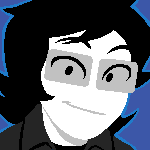 Kohila changed their profile photo
Kohila changed their profile photo -
 PapaBrickolini changed their profile photo
PapaBrickolini changed their profile photo -
 CyrodiilWarrior reacted to a post in a topic:
Im looking for a download to the Lego Island 3 fangame
CyrodiilWarrior reacted to a post in a topic:
Im looking for a download to the Lego Island 3 fangame
-
 CyrodiilWarrior reacted to a post in a topic:
Im looking for a download to the Lego Island 3 fangame
CyrodiilWarrior reacted to a post in a topic:
Im looking for a download to the Lego Island 3 fangame
-
 CyrodiilWarrior reacted to a post in a topic:
Let's play Lego Island 3 (Not IXS)
CyrodiilWarrior reacted to a post in a topic:
Let's play Lego Island 3 (Not IXS)
-
 CyrodiilWarrior reacted to a post in a topic:
LEGO Island: Source (Help Needed!) -Update-
CyrodiilWarrior reacted to a post in a topic:
LEGO Island: Source (Help Needed!) -Update-
-
 CyrodiilWarrior reacted to a post in a topic:
LEGO Town Builder
CyrodiilWarrior reacted to a post in a topic:
LEGO Town Builder
-
 CyrodiilWarrior reacted to a post in a topic:
Ogel Island - Multiplayer RP/Sandbox/Minigame Game
CyrodiilWarrior reacted to a post in a topic:
Ogel Island - Multiplayer RP/Sandbox/Minigame Game
-
Any new updates? Will this great forum be saved? If we have to move to new forum software, I reckon data could still be backed up and authours can remake posts.
-
CyrodiilWarrior started following Moving Forward and Regarding recent events
-
Please protect and rebuild this forum community, and it's reputation.
-
@ShadowDraikana I'm happy to see you're moving forward with the forum and planning on introducing a brand new team. Whilst I am not fully aware of available roles and such responsibilities, I wouldn't mind accepting a role if a position became available. As a kid, I have built with LEGOs for countless hours. My favourite theme was LEGO Town/City, but I also explored other themes such as Adventurers, World City, mildly Harry Potter, Trains, etc. I originally discovered the forum when looking into the Lego Racers 2 videogame. For me, that has been one of my most favourite LEGO games - probably because that was easy to get working on Windows XP. I really enjoyed the races! I wish that game had a LAN multiplayer option, but at least it had split screen local multiplayer. I've also noticed certain forum categories appear 'locked down'? I'm hoping this is temporarily. Whilst we all dislike 'em... could advertisements help with some forum funding? Perhaps.
-
CyrodiilWarrior started following Misc. Mods
-
 Thomkok23 changed their profile photo
Thomkok23 changed their profile photo -
MarioPossamato started following Sluicer
-
LinkRemasterd started following Zorg_Sinister
-
armanpaul started following Lop Huckawuckie
-
It is unfortunate I am unable to create my lego island 1 topic. I got pretty much a full collection of anything in the game now. Really enjoyed showing and sharing them on this website.
-
LegoLoco7 started following Goalringmod27
-
Lair started following ArmitageShanks
-
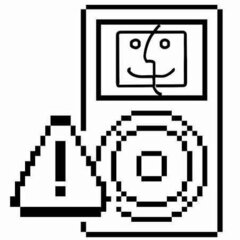 Bennythejet changed their profile photo
Bennythejet changed their profile photo -
Some-Guy113 started following LEGO Island and LEGO Racers
-
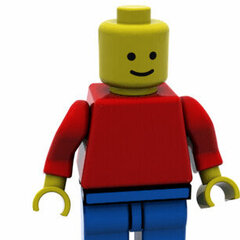
LEGO Island and LEGO Racers
Some-Guy113 posted a blog entry in Revisiting my favorite LEGO videogames
LEGO Racers - Captain Redbeard (2 shortcuts/bricks used) LEGO Island, Brickster% in 8m58.61s https://youtu.be/gUcB0hTBRB4 https://youtu.be/-KulYG4aRd0 -
 Minifig9292 changed their profile photo
Minifig9292 changed their profile photo -

workmanfredisnothappy.png
LazerLuke19 commented on deaddius's gallery image in Personal Members Gallery
-
ChileToast started following Brickster's Spaceship (LI2/LSM/LFM)
-
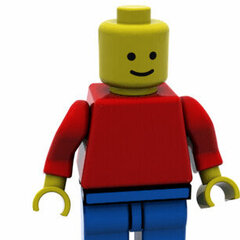
FINALLY got LEGO Island and Rebuilder working on my Windows 11 laptop
Some-Guy113 posted a guide in Game Guides
Without this fix, trying to run LEGO Island with the latest Rebuilder build made it spin briefly and then just stop. Nothing, no error (not even the infamous "cd in your computer"), not even the game booting to a black screen. With Rebuilder's .NET build, it would generate an unsolvable "not compatible" or similar error. Here's how to solve this problem. 1. Make sure you have a legal copy of the game. If your computer lacks an outer disc drive, create an ISO of your game's copy (only for your personal use! Any other use is illegal) first. 2. If you created an ISO, move it to a flash drive (that's how I did this) or to your personal online storage. Otherwise, skip to Step 4. 3. If you didn't have to create an ISO, skip to Step 4. Otherwise, plug your flash drive into or log into the service containing your ISO from wherever you'll install the game. 4. Download the Alternate Installer's latest version to wherever you're installing the game then move your ISO directly to your computer (if you have one). 5. Insert your disc/mount your ISO. 6. Don't use the AutoPlay function. Just launch the Alternate Installer. 7. Do a Full Install so you can delete your ISO after Setup completes/play without fear of the infamous "you have to put the CD in your computer" error appearing. Don't create a shortcut on your desktop or run the game with administrator rights either (recommended). 8. Once Setup is done, unmount your ISO/eject your disc and go to where you installed the game (by default, it's Program Files [x86 on 64-bit Windows] directly on your hard drive). 9. Go to Properties for CONFIG.EXE and select the Compatibility tab ("Change Settings for all Users" is recommended). 10. Set the Compatibility OS to Windows XP (Service Pack 2) and select "Register for Restart". 11. Apply/OK your way back to where you started. 12. Run CONFIG.EXE to select "Advanced" then MMX Emulation. Disable the music if you want but leave everything else alone. 13. Click OK to exit CONFIG.EXE and save your changes. Return to Rebuilder and apply your desired settings there too. 14. Have fun on LEGO Island! -
 picakia changed their profile photo
picakia changed their profile photo -

Digital Bricks: Rock Raiders
Sam Hsu commented on Sam Hsu's gallery album in Personal Members Gallery
-

Digital Bricks: Rock Raiders
Images added to a gallery album owned by Sam Hsu in Personal Members Gallery
-

how to download lego creator harry potter and chamber of secret
Legoww posted a guide in Game Guides
Im trying to figure how to download lego creator harry potter chambers of secret one year ago and i didnt download it well because i cant so here i am asking it how to download it again i research it by youtube,google etc and any of it didnt help me out so this site is my last chance to figure it out i hope any of you guys can help me out -
anyone how do i fix lego creator harry potter but the game is opening but if you play it has black screen not all black only the video thing but on last year its working
-
ShadowDraikana and other users, I have been an infrequent user (i.e., lurker) on this forum for several years. I encountered some difficulty today when trying to find Lego Chess installation advice. I found that I could not post anything to contribute to the discussion; it was a bit later that I found this thread with clarifying information. Some Ideas. I have no idea what recent events transpired. I would very much like to see this site continue, should that be possible (thanks, Shadow, for your efforts in keeping the site on life support). The previous poster provided some sage pointers for managing the site moving forward. It appears, however, that covering costs appears to be the biggest obstacle and concern. It appears if funding is the primary obstacle, well... the solution is to find funding. Maybe one or a few users would be willing to bear the brunt of the costs, but judging by the state I found the site in, that is not a likely solution. Another possibility is crowdfunding, which could defray the costs of website maintenance. If the costs are something like $906 + some Cloudfare costs per year (see Shadow's latest post), they could be split among all continuing users who pay a nominal premium to continue using this site. Even something like $1 per member per year or some barrier to entry for non-members (e.g., some of the most important threads, e.g., installation how-to threads, as preview-only and locked unless one becomes a subscribing member) might produce sufficient cash-flow to cover or defray the annual costs. Better Notice. In any case, the forums are frozen at the moment. Can you please make a more conspicuous announcement of this fact so that users like me do not waste time trying to figure out what is going on? Perhaps put a post pinned to the top of the forums, titled "READ FIRST: FORUM LOCKED" with your last post.
-

1:1 L.M.S. Explorer model (+download links) - The Return of the Thread as a Blog
Arthuriel commented on Arthuriel's blog entry in Arthuriel's Blog
The comment function also still works in the blog section at least for now. So go ahead and ask question and discuss the model I have recreated if you want to : ). I have also made entries about this spaceship on various websites like DeviantArt, Flickr, BrickLink etc. over the years. That way you have the possibility to ask me over there, but don't expect instant answer, because I visit all the sites only on an irregular basis.- 1 comment
-
- Rock Raiders
- LEGO
-
(and 5 more)
Tagged with:
-

1:1 L.M.S. Explorer model (+download links) - The Return of the Thread as a Blog
Arthuriel posted a blog entry in Arthuriel's Blog
Since the 1:1 L.M.S Explorer thread was one of the most visited threads on RRU I thought that I should revive the thread in blog form (since almost all threads are closed now). Maybe not many people will see this blog, but you know what? I will still post this blog entry in case someone only uses this forum instead of a chat program like Discord (which still doesn't have a good overview compared to a forum). Also keep in mind that the edit-button doesn't seem to exist in the blog section. That means that I have to post updates either in a new post below or a new blog entry and that we all have to avoid making spelling errors for example (the final boss of posting basically^^). Original Forum Thread: This thread contains the older content like the original descriptions, older renders or things like images of my separate L.M.S. Explorer bridge model. https://rockraidersunited.com/topic/3082-11-scale-lms-explorer-ldrawstudio-20-file-downloads-2021-10-21-oh-hey-this-thread-is-10-years-old-and-still-going/ Download Links: 1:1 L.M.S. Explorer (LDraw file that also works in studio 2.0): https://www.rockraidersunited.com/files/dl-r195/ 1:1 L.M.S. Explorer bridge (LEGO Digital Designer file): https://www.rockraidersunited.com/files/dl-r358/ 1:8 L.M.S. Explorer (LEGO Digital Designer file): https://www.rockraidersunited.com/files/dl-r194/ 1:16 L.M.S. Explorer (LEGO Digital Designer file): https://www.rockraidersunited.com/files/dl-r193/ 1:32 L.M.S. Explorer (LEGO Digital Designer file): https://www.rockraidersunited.com/files/dl-r192/ Description (slightly changed from the entry on BrickLink: https://www.bricklink.com/v3/studio/design.page?idModel=105148) Below are the renders (made in studio 2.0) of my improved 2016 version of the L.M.S. Explorer from LEGO Rock Raiders. The import of the LDRAW file took about a minute and rendering took about 1/2 to an hour depending on the picture (rough guess from 2019). Render options used in studio 2.0: Very High, Transparent (adding a background afterwards is more practical in my opinion), Asteroid (Lighting option), GPU, Stud Logo. Here is the link to the thread on RockRaidersUnited: https://rockraidersunited.com/topic/3082-11-scale-lms-explorer-ldrawstudio-20-file-downloads-2021-10-21-oh-hey-this-thread-is-10-years-old-and-still-going/ It's also on Flickr (album link): https://www.flickr.com/photos/94844382@N07/albums/72157711107415188 Summary of the background story: 2010 I started playing Rock Raiders again and saw this ship in the intro. My first thought was: "Awesome! I wonder, if someone managed to build and upload a picture of a recreation of a 1:1 version" I didn't find a big version, so I decided to make my own. The building process looked like this (ultra short summary): -during the whole project: Watching and analyzing the intro and one of the both outro versions over and over; including still frames of the video (resolution: 320*240 pixels) -using LDD (Lego Digital Designer) -around 18000 bricks LDD became unstable, so I used LeoCAD -using LeoCAD (in the beginning it was fast, but it became very slow and unstable too, but at least it stable enough to almost complete it) -during the process bugs like slightly displaced bricks were occurring, too, but it was okay. -2011 I published the original version -2016 I found out, that converting an lcd file (LeoCAD file) to ldr (LDRAW file) improved the speed of LeoCAD immensely. That's why I fixed many mistakes (some micro gaps still exist, but I would have to start from scratch to fix those). -until I found out about studio 2.0 and it's render function I settled on POVRay to make pictures of this ship Random statistics: Length: 962.4 studs/ 769.9 cm/ 303.1 in. Width: 130 studs/ 104 cm/ 41 in. Height: 143.4 studs/ 114.7 cm/ 45.2 in. pieces: 58827 (it's only the hull. Also some superfluous bricks. Apparently bricklink also displays a lower number, but I tested the download and it worked fine and display 58827 bricks) construction time: ~10-11 months (2010-2011 and 2016) Other notes: -Personally I like the overall shape of this spaceship, but the main problem is the small amount of details. -keep in mind, that this ship gigantic and that your computer may not handle the file. I recommend a bit of patience since it can take a while depending on what you are doing (selecting all the bricks can take a few minutes). -it's an ldr file imported to studio and then converted to an io file. Images Video R. R. Slugger also made a YouTube video (the thumbnail uses an older L.M.S. Explorer render in case someone wonders about the different look) about my various versions of the spaceship and includes his own attempt of building one of the models (1:16 version) in real life! I think that the video is quite nice and I wonder if more collaborations are possible in the future? (Maybe about the L.M.S. Explorer version from the Rock Raiders book "High Adventures Deep Underground" which has to be seen to be believed XD). Future Plans The project is currently inactive, but I already started working on it: yet another version of the L.M.S. Explorer. This time without micro gaps or small construction errors here and there. I will also make sure that I only use bricks that existed back in 1999. The main reason why this is inactive is that it's not an exciting task since it's basically doing the same thing again (reconstructing the spaceship).- 1 comment
-
- Rock Raiders
- LEGO
-
(and 5 more)
Tagged with:
-
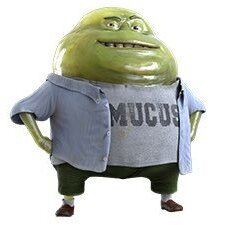 MUCINEXSWEEP changed their profile photo
MUCINEXSWEEP changed their profile photo -
Just place it in Mods folder in LRR's install directory. Dont forget to enable it in Cafeteria and rebuild the game.
-

Eroyal - Recreating High poly LRR models
ReturningMiner commented on Eroyal's gallery album in Personal Members Gallery
-
I remade one of karsten's old mods. Now works as a Cafeteria patch so you can just put it in Mods folder inside LRR instalation directory and enable it in Cafeteria.
-
 Darius Silverton changed their profile photo
Darius Silverton changed their profile photo -
Bruh. This forum being an archive is just lazy. Why not fix this forum and make it a safe place instead. Now people are moving somewhere else without solving anything regarding this issue. This issue can happen everywhere unless the website is better protected against issues like this. If you really want to aim pushing Rock Raiders United forward, try this instead of freezing this forum for no real reason: Make a plan to protect everyone. Add features to this website to protect the users. For example: Reputation based system allowing users knowing the forum rules to post. Reliable moderators and admins to keep the forum safe. (Try getting this forum better under control based on plans) Use something like an onboarding feature to guide users through the forum rules and how the forum works. Reward users for positive contributions on the forum. Give them a reason to behave. Get active/caring mods and admins to make this forum healthy again. I came up with these fixes pretty much in minutes. Instead of being silent. How about you fix this issue in the first place. It is not impossible to improve safety to this forum and its users. The lack of change this forum got shows the staff is not interested in solving the real issue here. Letting this forum die out instead of keeping the forum up-to-date and fresh is not the solution. It is just lazy.
-
Hello, I wanted to share something on discord, but there is no discord, so I wanted to post it in game discussion, but I can't, for some reason. Only place I can seem to be able to post is here. Anyway I patched Lego LOCO to run in 32 bit color mode so we don't have to use compatibility patches anymore! I did this in about an hour and barely tested it, it runs but seems to have some glitches. It's a start I suppose. Here's the EXE I patched : https://www.mediafire.com/file/ej631ovkkyy3s01/loco.exe/file It's taken straight from the installation provided from this ISO here: https://www.myabandonware.com/game/lego-loco-bc2 Here are the exact patches I did: The function 0x406680 handles checking for video capability and exiting early with an error if video requirements are not met. I named it 'CheckVideoCaps' At 0x4066BD it exits early if the color count is -1, which on 32 bit color systems, it is. So I nopped this part to prevent the jump out in case of incompatibility (wrote 0x90, 6 times, from 0x4066BD to 0x4066C2) Next around 0x4066F0 it exits early again if the window/Screen is too big. It expects it to be under 1280 pixels and then 900 pixels I think. So I changed those two checks to jump directly to the success condition and bypass the checks entirely. I turned the JGE at 0x4066F4 into a JMP (0xEB) and the JNZ at 0x40671F into a JMP (0xEB), both relative 8-bit. This effectively makes the game ignore those video limitations and run. hooray! The main menu is glitchy and all black, but if you navigate your mouse around you will manage to find the "play" button (bottom right corner) and get ingame, at which point the game looks pretty much normal. We could probably do more patches like this until the game run smoothly Have a nice day and hit me up if the discord comes back up



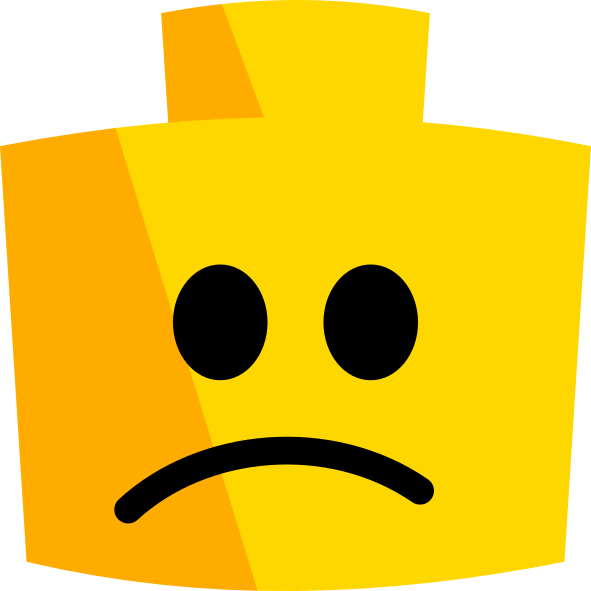













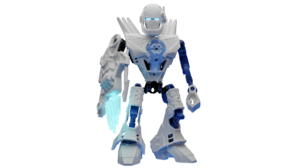
.png.fd02bb828770f3a5b150e6e41ef31826.png)