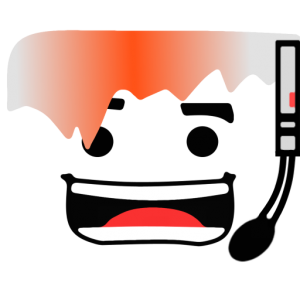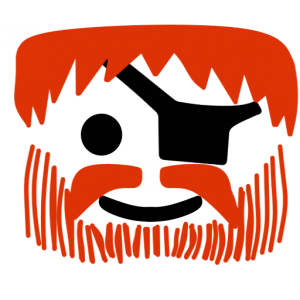Leaderboard
Popular Content
Showing content with the highest reputation since 04/18/2023 in all areas
-

Moving Forward
CyrodiilWarrior and 2 others reacted to zthomasack for a topic
ShadowDraikana and other users, I have been an infrequent user (i.e., lurker) on this forum for several years. I encountered some difficulty today when trying to find Lego Chess installation advice. I found that I could not post anything to contribute to the discussion; it was a bit later that I found this thread with clarifying information. Some Ideas. I have no idea what recent events transpired. I would very much like to see this site continue, should that be possible (thanks, Shadow, for your efforts in keeping the site on life support). The previous poster provided some sage pointers for managing the site moving forward. It appears, however, that covering costs appears to be the biggest obstacle and concern. It appears if funding is the primary obstacle, well... the solution is to find funding. Maybe one or a few users would be willing to bear the brunt of the costs, but judging by the state I found the site in, that is not a likely solution. Another possibility is crowdfunding, which could defray the costs of website maintenance. If the costs are something like $906 + some Cloudfare costs per year (see Shadow's latest post), they could be split among all continuing users who pay a nominal premium to continue using this site. Even something like $1 per member per year or some barrier to entry for non-members (e.g., some of the most important threads, e.g., installation how-to threads, as preview-only and locked unless one becomes a subscribing member) might produce sufficient cash-flow to cover or defray the annual costs. Better Notice. In any case, the forums are frozen at the moment. Can you please make a more conspicuous announcement of this fact so that users like me do not waste time trying to figure out what is going on? Perhaps put a post pinned to the top of the forums, titled "READ FIRST: FORUM LOCKED" with your last post.3 points -

Moving Forward
CyrodiilWarrior and one other reacted to Thomkok23 for a topic
Bruh. This forum being an archive is just lazy. Why not fix this forum and make it a safe place instead. Now people are moving somewhere else without solving anything regarding this issue. This issue can happen everywhere unless the website is better protected against issues like this. If you really want to aim pushing Rock Raiders United forward, try this instead of freezing this forum for no real reason: Make a plan to protect everyone. Add features to this website to protect the users. For example: Reputation based system allowing users knowing the forum rules to post. Reliable moderators and admins to keep the forum safe. (Try getting this forum better under control based on plans) Use something like an onboarding feature to guide users through the forum rules and how the forum works. Reward users for positive contributions on the forum. Give them a reason to behave. Get active/caring mods and admins to make this forum healthy again. I came up with these fixes pretty much in minutes. Instead of being silent. How about you fix this issue in the first place. It is not impossible to improve safety to this forum and its users. The lack of change this forum got shows the staff is not interested in solving the real issue here. Letting this forum die out instead of keeping the forum up-to-date and fresh is not the solution. It is just lazy.2 points -

Moving Forward
CyrodiilWarrior and one other reacted to Rackover for a topic
Hello, I wanted to share something on discord, but there is no discord, so I wanted to post it in game discussion, but I can't, for some reason. Only place I can seem to be able to post is here. Anyway I patched Lego LOCO to run in 32 bit color mode so we don't have to use compatibility patches anymore! I did this in about an hour and barely tested it, it runs but seems to have some glitches. It's a start I suppose. Here's the EXE I patched : https://www.mediafire.com/file/ej631ovkkyy3s01/loco.exe/file It's taken straight from the installation provided from this ISO here: https://www.myabandonware.com/game/lego-loco-bc2 Here are the exact patches I did: The function 0x406680 handles checking for video capability and exiting early with an error if video requirements are not met. I named it 'CheckVideoCaps' At 0x4066BD it exits early if the color count is -1, which on 32 bit color systems, it is. So I nopped this part to prevent the jump out in case of incompatibility (wrote 0x90, 6 times, from 0x4066BD to 0x4066C2) Next around 0x4066F0 it exits early again if the window/Screen is too big. It expects it to be under 1280 pixels and then 900 pixels I think. So I changed those two checks to jump directly to the success condition and bypass the checks entirely. I turned the JGE at 0x4066F4 into a JMP (0xEB) and the JNZ at 0x40671F into a JMP (0xEB), both relative 8-bit. This effectively makes the game ignore those video limitations and run. hooray! The main menu is glitchy and all black, but if you navigate your mouse around you will manage to find the "play" button (bottom right corner) and get ingame, at which point the game looks pretty much normal. We could probably do more patches like this until the game run smoothly Have a nice day and hit me up if the discord comes back up2 points -

Moving Forward
CyrodiilWarrior reacted to ShadowDraikana for a topic
Hello. I’m ShadowDraikana, although some may remember me from my old handle, Slimy Slug. As some of you may know, I am now the new acting administrator of Rock Raiders United and have been made responsible for the rebuild and safeguarding of the forum. First, I want to apologize that it has taken so long to get anything off the ground. It has taken me some time to get my bearings and to determine a plan to best move the forum forward, given the practical mechanics of how the site is operated. After carefully evaluating the situation with the old moderation team, I have decided that it might be best to start with a clean slate, focusing on transparency and improving communication and site usability. There are several reasons for this, the most important of which are the concerns that have been raised about how the forum has been moderated throughout the years. RRU’s moderation has left a lot of people feeling unheard and dissatisfied. This is something that needs to be fixed going forward. Although I have decided not to introduce a new moderation team at this time, I do realize that engaging with the community to improve the site and allow for its continued operation is the job of more than one person. With that in mind, I am considering bringing another individual on to the administrator team to help me with the day-to-day running of the site and to partner with me to rebuild the relationship between the moderation staff and the community. Currently I do not have any specific plans related to this, but will be asking for feedback from the community as well as potentially accepting applications for the position. More news to come regarding this in the coming months. Regarding the thread created by Cirevam to address recent events, I have decided to move it to the Community Discussions section of the site. You can find the thread here. It will remain open for civil discussions. Anyone that wishes to speak about the situation is asked to post their remarks or questions there. Posts may be merged with this thread if they happen to be posted on an unrelated topic. It is my aim to push Rock Raiders United forward, and I hope very much you will give me a chance. Please be on the lookout for follow-up announcements to come in the future. Until then, ~ShadowDraikana1 point -

Moving Forward
Thomkok23 reacted to CyrodiilWarrior for a topic
@ShadowDraikana I'm happy to see you're moving forward with the forum and planning on introducing a brand new team. Whilst I am not fully aware of available roles and such responsibilities, I wouldn't mind accepting a role if a position became available. As a kid, I have built with LEGOs for countless hours. My favourite theme was LEGO Town/City, but I also explored other themes such as Adventurers, World City, mildly Harry Potter, Trains, etc. I originally discovered the forum when looking into the Lego Racers 2 videogame. For me, that has been one of my most favourite LEGO games - probably because that was easy to get working on Windows XP. I really enjoyed the races! I wish that game had a LAN multiplayer option, but at least it had split screen local multiplayer. I've also noticed certain forum categories appear 'locked down'? I'm hoping this is temporarily. Whilst we all dislike 'em... could advertisements help with some forum funding? Perhaps.1 point -

Moving Forward
CyrodiilWarrior reacted to Thomkok23 for a topic
It is unfortunate I am unable to create my lego island 1 topic. I got pretty much a full collection of anything in the game now. Really enjoyed showing and sharing them on this website.1 point -
1 point
-

1:1 L.M.S. Explorer model (+download links) - The Return of the Thread as a Blog
Ben24x7 reacted to Arthuriel for a blog entry
Since the 1:1 L.M.S Explorer thread was one of the most visited threads on RRU I thought that I should revive the thread in blog form (since almost all threads are closed now). Maybe not many people will see this blog, but you know what? I will still post this blog entry in case someone only uses this forum instead of a chat program like Discord (which still doesn't have a good overview compared to a forum). Also keep in mind that the edit-button doesn't seem to exist in the blog section. That means that I have to post updates either in a new post below or a new blog entry and that we all have to avoid making spelling errors for example (the final boss of posting basically^^). Original Forum Thread: This thread contains the older content like the original descriptions, older renders or things like images of my separate L.M.S. Explorer bridge model. https://rockraidersunited.com/topic/3082-11-scale-lms-explorer-ldrawstudio-20-file-downloads-2021-10-21-oh-hey-this-thread-is-10-years-old-and-still-going/ Download Links: 1:1 L.M.S. Explorer (LDraw file that also works in studio 2.0): https://www.rockraidersunited.com/files/dl-r195/ 1:1 L.M.S. Explorer bridge (LEGO Digital Designer file): https://www.rockraidersunited.com/files/dl-r358/ 1:8 L.M.S. Explorer (LEGO Digital Designer file): https://www.rockraidersunited.com/files/dl-r194/ 1:16 L.M.S. Explorer (LEGO Digital Designer file): https://www.rockraidersunited.com/files/dl-r193/ 1:32 L.M.S. Explorer (LEGO Digital Designer file): https://www.rockraidersunited.com/files/dl-r192/ Description (slightly changed from the entry on BrickLink: https://www.bricklink.com/v3/studio/design.page?idModel=105148) Below are the renders (made in studio 2.0) of my improved 2016 version of the L.M.S. Explorer from LEGO Rock Raiders. The import of the LDRAW file took about a minute and rendering took about 1/2 to an hour depending on the picture (rough guess from 2019). Render options used in studio 2.0: Very High, Transparent (adding a background afterwards is more practical in my opinion), Asteroid (Lighting option), GPU, Stud Logo. Here is the link to the thread on RockRaidersUnited: https://rockraidersunited.com/topic/3082-11-scale-lms-explorer-ldrawstudio-20-file-downloads-2021-10-21-oh-hey-this-thread-is-10-years-old-and-still-going/ It's also on Flickr (album link): https://www.flickr.com/photos/94844382@N07/albums/72157711107415188 Summary of the background story: 2010 I started playing Rock Raiders again and saw this ship in the intro. My first thought was: "Awesome! I wonder, if someone managed to build and upload a picture of a recreation of a 1:1 version" I didn't find a big version, so I decided to make my own. The building process looked like this (ultra short summary): -during the whole project: Watching and analyzing the intro and one of the both outro versions over and over; including still frames of the video (resolution: 320*240 pixels) -using LDD (Lego Digital Designer) -around 18000 bricks LDD became unstable, so I used LeoCAD -using LeoCAD (in the beginning it was fast, but it became very slow and unstable too, but at least it stable enough to almost complete it) -during the process bugs like slightly displaced bricks were occurring, too, but it was okay. -2011 I published the original version -2016 I found out, that converting an lcd file (LeoCAD file) to ldr (LDRAW file) improved the speed of LeoCAD immensely. That's why I fixed many mistakes (some micro gaps still exist, but I would have to start from scratch to fix those). -until I found out about studio 2.0 and it's render function I settled on POVRay to make pictures of this ship Random statistics: Length: 962.4 studs/ 769.9 cm/ 303.1 in. Width: 130 studs/ 104 cm/ 41 in. Height: 143.4 studs/ 114.7 cm/ 45.2 in. pieces: 58827 (it's only the hull. Also some superfluous bricks. Apparently bricklink also displays a lower number, but I tested the download and it worked fine and display 58827 bricks) construction time: ~10-11 months (2010-2011 and 2016) Other notes: -Personally I like the overall shape of this spaceship, but the main problem is the small amount of details. -keep in mind, that this ship gigantic and that your computer may not handle the file. I recommend a bit of patience since it can take a while depending on what you are doing (selecting all the bricks can take a few minutes). -it's an ldr file imported to studio and then converted to an io file. Images Video R. R. Slugger also made a YouTube video (the thumbnail uses an older L.M.S. Explorer render in case someone wonders about the different look) about my various versions of the spaceship and includes his own attempt of building one of the models (1:16 version) in real life! I think that the video is quite nice and I wonder if more collaborations are possible in the future? (Maybe about the L.M.S. Explorer version from the Rock Raiders book "High Adventures Deep Underground" which has to be seen to be believed XD). Future Plans The project is currently inactive, but I already started working on it: yet another version of the L.M.S. Explorer. This time without micro gaps or small construction errors here and there. I will also make sure that I only use bricks that existed back in 1999. The main reason why this is inactive is that it's not an exciting task since it's basically doing the same thing again (reconstructing the spaceship).1 point -

Complete LRR Model Collection 2.4
skyboxeye reacted to baraklava for a file
These are used for my LRR remake, Manic Miners. I want to update this before the site potentially gets archived. The zip contains all vehicles and buildings from the original game, including (attempted) upgrade models as they appear in LRR and Manic Miners. Brian's Bricks has also contributed some great prototype models from very early development images! Note: These are in Stud.io format, if you want the models as LDraw, open them in the freely downloadable Bricklink Studio and select File->Export as -> LDraw Version 2.4 fixes some mistakes with the help of R. R: Slugger! Check out his "How to build" playlist here, created in co-operation with myself: https://www.youtube.com/playlist?list=PLIu0CxvGyQKIJtrDI6ZtqlD__g_MmFpkY1 point -

Moving Forward
CyrodiilWarrior reacted to Thomkok23 for a topic
Hey ShadowDraikana! Thank you for the response. Hopefully your internet situation will improve. I have a few questions about your reply: My MOC topics are currently really reliant to editing, because I prefer not having to fully complete the topic first before posting or having to reply to my topics for updates. Is editing going to stay removed for everyone? Is it possible to grand some people edit rights based on what they want to do on this forum or some other way? I really like the way my MOC topics are structured and want to keep doing it the way I do it currently. These are the MOC's I am talking about. I am also planning to submit a LEGO island 1 topic, but it would not be 100% complete when I want to post it. Am I still able to post zip files for my MOC topics and am I able to edit them overtime? The four changes mentioned changing the forum. Are these going to stay or are they temporary?1 point -

Moving Forward
CyrodiilWarrior reacted to ShadowDraikana for a topic
First of all, I'd like to apologize for the absence, it was simply not in my control due to irl circumstances. Lack of internet also played a role here, namely due to the fact I do not possess home internet access from living in a rural area, meaning I’m reliant on hotspots from a local library. It sucks but that’s the way life is in this area. These hotspot are not available constantly so there are long stretches where I *cannot* be physically around. With my personal life keeping me from being able to do anything with the site, in addition to various login problems I was having due to software issues and the aforementioned internet, I had to simply take a break and come back when I could. To answer this crystalizer, the rules I outlined should reinforce that things will be handled differently, as the rest of this post should clarify. I'm frankly not going to be as hardline on some grey area items but blatantly bad offenses such as criminal behavior? Instant removal. Plans for the site going forward will be detailed below. Lair, to answer your’s, the current backend owner who was paying is rockboy aka Frozen Snow. How this came about was I had been faced with Cirevam leaving and likely shutting down the site then and there with no further access. This was until I approached him and convinced him to leave it up. It was then clear that I was going to inherit the costs, which I could not do. I then in turn reached out to Frozen Snow and asked if he would be willing to cover costs as I believed he had the means to do so, knowing that he had mentioned having the infrastructure in place for hosting a site in the past. He agreed, and thus the site backend was transferred to him. Once the transfer was complete Cirevam hung around briefly to reply in his announcement thread but he has not logged in since. Your other points are also valid. If people don’t want to update their threads there’s quite literally no requirement for them to do so. Neither should they be discouraged from doing so, if that’s what they choose. It’s very clear that for some time a lot of threads weren’t being updated anyway, so there isn’t going to be much of a difference here. The reopening of the site was intended to let people continue to use and rebuild this community if they wanted to, with again no requirement that it happen. Frankly if the site's reputation is viewed as tarnished to the point of no return, then that's that and there's no further point in rehashing and debating this in a snark-fest. But, most importantly, the site was reopened to preserve its history, which leads into my next points below. The site is going to remain up for archival purposes, which at the end of the day is something everyone can agree on. This transitions into the newest points regarding how things will be going forward. Simply put, the current owner has stated he can no longer support the forum’s costs, and is stepping back from his role entirely. Due to the costs I cannot financially support this either, therefore I am looking into ways to convert the forum into a different software system to minimize this. Furthermore, I have been looking into a new host/ownership to be able to support the site with lower costs. This is to at the bare minimum preserve the website’s information and history. Current ownership made the final payment, which covers for another month. For those who are interested in knowing what kind of costs I am talking about here: Web hosting: ~$58/month Forum software license: ~$90 every six months Cloudflare: Unknown, but has been prepaid a few years by Cirevam before he left Domain Registration: ~$15/year per domain, so ~$30/year total for two domains In lieu of the current issues, I am revising the rules again, as well as implementing some changes that some may have noticed already. 1. New user account creation is disabled, those who wish to make an account will need to request one until further notice. 2. Edits have been removed to avoid vandalism (you know who you are). 3. New posts are currently not going to be allowed outside of this section of the forums (ie, announcement section of the forum) 4. Gallery access will be restricted to a limited degree. Due to software changes that will need to be made to cut costs, I will likely take the site offline and restrict access to select trusted users in a sort of archivist role while the site undergoes this entire process. Suggestions for handling a transfer are welcome, but I hope you understand why I have had my hands tied these last few months in dealing with all this. One additional point about the site going forward: there are a number of hidden sections that I would like to return to being public. However, there may be personal information within them so they must be checked/cleaned first before hand. These subforums and topics were displaced during the 2017 restructure of the forum and were never made public again/moved into proper homes, thus becoming an internal reference for moderators and administrators only. The process of sorting through these old topics has been appointed to Sadie Meowsalot and Lair, as they have experience in archival and preservation while being careful with personal information. If the site must be taken offline, they will hopefully retain access to continue their work. Once this process of sorting is finished, these particular topics and subforums will be made public again. Lastly, I will try to reply to posts here but due to circumstances, may not be feasible again. I will be making a further announcement if I am able about a site transfer if one is completed or not in time if I am able. Thank you again for your responses and time.1 point -

.MD2 Blender Import/Export Add-on Early Release
CyrodiilWarrior reacted to Irup for a topic
Currently it only supports importing basic meshes, but it exports functional models that can be seen in the game. I'd greatly appreciate help in developing this add-on; please post any fixes or added functionality you can make to the scripts here. Download the add-on here. Installation instructions: Download the .zip file (don't open), and in Blender, go in File > User Preferences, and go in the Add-ons tab. From there, press "Install Add-on from file", and navigate to the .zip file. Once you've hit install on that, it's been added to the add-ons list, which you can find and enable by searching "Lego". Lastly, hit Save User Settings in the bottom left. Usage instructions: Every .md2 model in the game (with the sole exception of those with their filename starting with ARCTIC in EDITOR GEN\PATCHES\MODELS, and some slight polygon issues with 26 other models) can now be imported. Simply go in File > Import, and select the .md2 option. There are currently some issues with all the polygons being inverted in blender, but keep them this way for export, as they'll get inverted again. To flip normals, in edit mode, press space, and use "Flip Normals". If you want to export a model, you must stick to a strict scene setup, which emulates the way the model file is structured. An imported model is immediately ready for export. Imported scene example, ready for export: The rules are: An empty, referred to as the root, must be the parent of one or more child empties, referred to as detail levels, which in turn are the parents of one or more child meshes objects, referred to as render groups. These child meshes are split according to material, which is shown by how they're named in imports. Every mesh needs 1 material. The material name is the entire path, which is directly inserted into the file, and must start with "game data". The ending of the path is .tga, but the target file ends with a .MIP extension (which is actually just a renamed .tga). Every polygon must be a triangle, which means no quads or ngons. Triangulate your mesh(es) by being in edit mode, selecting everything (A), and hitting Ctrl + T. There must be a UV map present, but this is usually not a problem. Make sure your polygons face inwards before export, as they'll get inverted in the resulting file. This is a bug that I can't figure out how to fix. The exporter cycles through every object, and finds a root, and determines if it's valid. This means it disregards your selection, and completely ignores all objects directly under the scene that isn't an empty. You can open .MIP files, which are automatically recognized as .tga files, by opening an image and unchecking the filter. The importer has an option checked on by default that does this for every image used by the model, though you'll have to apply them to the meshes yourself. This is the import: This is after importing the model, then exporting it with no changes: Features I want before I can call this add-on finished: Full shader support, by means of an easily editable text file created on import. More flexible scene requirements for export. Weights and animation support (perhaps the SKN0 chunk in the model, and BSA and BSB files). Collision data ("COLD" chunk in the files). I have not been successful in deciphering them. Fixed normals. Here's a GitHub repository for it.1 point -

Found this on Internet Archive
CGCJ reacted to berry-pepper-roni for a topic
Behind The Scenes of "Adventures On LEGO Island" ^ This is it! I didn't watch the whole thing but I did find some pretty cool stuff while seeking through it: there was a Pepper bit... with a line I had never heard before until earlier today when I found this video. (He just wanted to say hi.) A variation of Legomania by Lorin Swelk at the end (a lot of reverb at the beginning of this version of the song though). So yeah. Have fun watching the video. (fyi: the Pepper part is about 5-6 minutes in and ends at about 7 minutes in.) -Tehya1 point -

Ogel Island - Multiplayer RP/Sandbox/Minigame Game
CyrodiilWarrior reacted to PapaBrickolini for a topic
I'm creating a multiplayer Island themed Lego RP/Sandbox/Minigame type game. I'll post new media here when I have it. New Media: https://gfycat.com/PortlyPrestigiousHagfish https://gfycat.com/SilverNaiveAmericanbobtail Old Media:1 point -

Run LEGO Racers 2 and Drome Racers with Extracted Archives (And no CD on LR2)
skyboxeye reacted to JrMasterModelBuilder for a topic
For an automated way of doing this, check out this topic by origamiguy. Wouldn't it be nice if we could MOD LEGO Racers 2 and Drome Racers without rebuiding the GAMEDATA archives every time we want to see our changes? Surely the developers worked this way, but allas, they hard coded it into the executable to only look for file in the GAMEDATA archives. But what if there was some way we could change that? Some way we could just change that hard-coded variable and put the games file loading module into developer mode rather than release mode? Today, I am pleased to to say this is possible and easy! NOTE: There is a version of Drome Racers this will not work with. It the the Older, DRM version described here. This is because the code that needs patching is encrypted with Safedisc. Step 1: Download a hex editor. If you already have one, go to step 2, if not, really any hex editor will work, but I often use HxD. Step 2: Go to you LEGO Racers 2 or Drome Racers install directory. Step 3: Make a backup copy of the game executable, then open the executable in your hex editor of choice. Step 4: Open you hex editor's search feature. In HxD, it's under Search > Find. Step 5: Make sure you are set to search hex values. In HxD this is done by setting Datatype to Hex-values. Step 6: In the search box, enter the correct string for the game you are editing below: LEGO Racers 2: Sources: 90 90 90 90 90 90 90 90 90 90 90 B8 03 00 00 00 C3 Drome Racers: Sources: 26 00 B8 03 00 00 00 C3 And search, you should only get 1 result. Step 7: Within the bytes you found, replace the one that is "03" with "00" being careful to overwrite and not change the size of the file. Step 8: Save the file. Step 9: Extract the GAMEDATA archive using UNGTC if you have not yet done so. Step 10: Within the extracted GAMEDATA folder find the folder named "GAME DATA" (mind the spaces), select all of the folders within and copy them. Return to your game installation directory, open the "GAME DATA" in this directory (again, mind the spaces, though the capitalization may be different) and paste the folders you copied, merging the folders if prompted. SUCCESS! If you have successfully completed the steps above, the game will no longer read the GAMEDATA archives, but instead use the extracted files. There is no need to remove the GAMEDATA archives, it will not even try to open them if you patched the game correctly. Additionally, LEGO Racers 2 will no longer require the CD in the drive (presumably it will no longer load the files in the "language" folder on the CD either, but that shouldn't impact the game). If there is enough demand, I may make an automatic patching tool later on. Technical Notes (Feel Free to Ignore) The actual command we are patching is "B8 03 00 00 00 C3", which pushes an unsigned integer and then returns it. The value of 3 is release mode, the value of 0 is developer mode. There are two other intermediary levels in between which are some strange hybrid between the two. This sequence of bytes appears multiple times in the file however, so our search must be made more explicit.1 point -

LEGO Island 2 patches (Using a hex editor)
skyboxeye reacted to mumboking for a topic
Using the patches that @Iran found (see here), I have found the HEX offsets to patch LEGO Island 2 using a HEX editor. This is probably much easier for people to do rather than using OllyDbg. I've also found some more patches myself, just by pure luck... These patches have been tested and found to be working on "LEGO Island 2.exe" with the following checksum: SHA-1: 0D43741E15BC309C3BB370D4EB49EC142D149CA9 MD-5: C839F8ECDBD582770B7B4ED69927F047 Note - There's at least two versions of LEGO Island 2, with different EXEs. Not all of these patches may work on your version! Make a backup before doing any patching. - Terrev Instructions: Backup the original .exe. Open the original .exe with a hex editor (I use HxD). Go to the hex offset for the patch you want. Overwrite the data with the patch's data. Repeat for all the patches you want. Save your modified .exe. OVERWRITE DATA FROM THESE OFFSETS, DO NOT INSERT DATA! Patches @Iran found: No LEGO Software logo Offset: 00002AEA 90 90 90 90 90 No Silicon Dreams logo Offset: 00002B20 90 90 90 90 90 No intro video Offset: 00002B56 90 90 90 90 90 Load time fix Offset: 0002A870 C3 90 90 90 90 90 Windowed mode Offset: 000029B2 01 Debug level select in place of credits Offset: 00572704 01 00 00 00 11 Offset: 005726C5 44 45 42 55 47 00 00 Force /force command line (No idea what it does.) Offset: 000029B9 01 Patches I found: Skippable LEGO Software logo (An alternative to completely disabling it.) Offset: 00002ADB 01 UnSkippable Silicon Dreams logo (Y'know... Just because...) Offset: 00002B11 00 UnSkippable intro video (Again, just because...) Offset: 00002B47 001 point -

Unused LEGO Rock Raiders (PC) Assets
CyrodiilWarrior reacted to ShadowDraikana for a topic
There was a point in time in early 2019 that I decided to sort through the assets of this game for all the unused content. The goal was to reduce the initial starting size of my mod while also retaining an unused asset tree to draw from. Well, fast forward to present. I had drafted up a topic about this unused assets collection but never posted it. So, I'm fixing that now. Archive download: https://www.rockraidersunited.com/files/dl-r397/ If you find any issues with this, such as game files you think are unused that I missed, or any files in here that you believe are in fact used, please do bring it to my attention. This should be entirely complete, though. Anyway, enjoy1 point -

LEGO Island .wdb Extractor
skyboxeye reacted to Hamhock666 for a topic
I don't know if anyone is still interested, or this has already been done, but I made a ripper for the WORLD.WDB file. It extracts most of the models and textures and outputs them in .obj format. I think it's just the models with animations that don't extract. Also the normals for the model faces will need to be inverted. Github source: https://github.com/LiamBrandt/WDBRipper Github binary download: https://github.com/LiamBrandt/WDBRipper/releases/download/v0.2.0/wdb-ripper-v.0.2.0-binary.zip RRU download: https://www.rockraidersunited.com/files/dl-r30/ The tool extracts 451 out of the 592 models, whereas the old one only did around 300. The minifig models have also been extracted, although the wdb ripper has not been updated to reflect it. I wanted to get this implemented into the extractor, but I honestly haven't had time. Instead, I found a messy way to get the models out, so I have them for anyone that wants them. Although most people already have minifig models, these are the original ones. Make sure to read the README file. Minifig models: Dropbox: https://www.dropbox.com/s/ygssmf0lwwrey2c/extra_li_models.zip?dl=0 RRU: https://www.rockraidersunited.com/files/dl-r438/1 point -

Im looking for a download to the Lego Island 3 fangame
CyrodiilWarrior reacted to legobassist for a topic
Can anyone help me? All I get are dead links. It would be greatly appreciated Here is a link to what I am talking about: http://legoisland3.wikia.com/wiki/LEGO_Island_3_Wiki1 point -

LIME (LEGO Island Music Extractor)
skyboxeye reacted to le717 for a topic
It's amazing what you can find on the Internet. I was browsing Sourceforge yesterday to download a program I found the day before but didn't bookmark it. And you know on then SF search results how the program icon will be displayed if the developer added one? Well, while looking for that program (which didn't have an icon), I saw a green, 2x2 brick surrounded in a blue circle], and it was called LIME. Intrigued by this combination of icon and name, I clicked the project, and found may be the biggest update to LEGO Island modding ever: LIME (LEGO Island Music Extractor) This small project (also hosted on GitHub) consists of single Python file that claims to extract the music from JUKEBOX.SI (and any other SI files with music/audio from them). It has had only three code commits, and according to a blog post written on August 19, 2011, it is a stable release, ready to be used. I downloaded the .py file, and after contacting for a copy of JUKEBOX.SI ("Muffin for you for reading the credits "), figuring out what version of Python to use, and record a video about it 4 times (Afterburner would not create an AVI), I am ready to surprise the forum with this amazing piece of software that was already on the Internet for a year and was not written by me! A few notes here: After much testing, I found that LIME will works with Python 2.7.3. It will end in a syntax error when run with Python 3K. I did not run it on anything lower than Python 2.5. Since it is written in Python, it can be re-purposed to extract the other, non-audio SI files, or extract JUKEBOX.SI without converting them to WAV. It currently spits out an error because it cannot pull the WAV audio from a Smaker video, and it will not extract anymore after it hits the block. Basically, this small script changes the future of LEGO Island modding. And we have Matthew & Nick Thompson to thank for it. O.T. Segatendo, I hope this helps boost your BDay up to a 11!1 point -

LEGO Town Builder
CyrodiilWarrior reacted to lol username for a topic
My entry for the first LEGO Ideas Microgame contest. I'd consider it a proof of concept at most, but it got featured on the Twitch stream and got an honorable mention, so I'm pretty happy with it. https://ideas.lego.com/challenges/6811cf30-f944-4dfa-8714-9b38be6fbb52/application/b8ad6f16-dc81-400e-846f-6a0a9893908d https://play.unity.com/mg/lego/lego-town-builder-v1 I've also compiled standalone builds for Windows/Mac/Linux: https://www.mediafire.com/file/oy1iyoa9ixntmcy/LEGO_Town_Builder_Windows_64-bit.zip/file https://www.mediafire.com/file/p74m5b8cgzwf47v/LEGO_Town_Builder_Windows_32-bit.zip/file https://www.mediafire.com/file/rygmckuwkvzmyhy/LEGO_Town_Builder_Mac.zip/file https://www.mediafire.com/file/xfxyhojifwcafg9/LEGO_Town_Builder_Linux.zip/file They're nearly the same as the WebGL build, I just did a few minor fixes/tweaks, added one new "special" (non-randomized) minifigure, and added (automatic) saving of your town. I wasn't able to personally test the Mac/Linux builds but they should work fine. More misc details: Krysto did most of the minifigure textures and many of the LEGO models In the standalone builds, Alt + Enter can be used to enter/exit fullscreen The code is by far the worst I've ever written But it works I'd have liked to include more train track pieces but those were the only ones LEGO officially had in the Microgame's part library Seriously though the code is awful But it works1 point -

Widescreen Hack + High Resolution
skyboxeye reacted to Jeff for a topic
I struck gold in the youtube comments section. For years I've been looking for a "Beginner's Guide to Widescreen Hacking" and I finally found it. Youtube user AuToMaNiAk005 wrote a very nice explanation on how he hacks games. You should read the whole thing, paste it into a text file and keep it forever. I've tried hacking a few games with this information, but the only success I've had so far was with Lego Island 2. Like most widescreen hacks, it's not perfect. Some objects will disappear on the edges and the HUD is stretched. And sometimes you'll find weird stuff, like a Brickster-Bot that has been creeping in the main menu the entire time. This also solves another problem I've had: Every time I start the game it runs at 640 x 480. The game seems to always start with the lowest supported resolution. But if you replace every possible resolution with just the one you want, it will start up with that one instead. If anyone is interested, here are the offsets that I found: Both English Versions: - 640 at 0x529D, 480 at 0x52A4 - 800 at 0x52B2, 600 at 0x52B9 - 1024 at 0x52C7, 768 at 0x52CE - 1280 at 0x52DC, 1024 at 0x52E3 - FOV at 0xA495 Note that matching width and height values are 7 bytes apart. Two pairs of resolutions are 21 bytes apart (the difference between 640 location and the 800 location) Spanish Version: - 640 at 0x52FD, 480 at 0x5304 - (I didn't write down the rest. See the note above.) - FOV at 0xA765 I've updated the LI2 Mod Manager tool with a built-in custom resolution setting. (And built-in load time fix, and no intro videos hack.) So far it works with both English versions and a Spanish version. If it does not work for you, send me a message and I'll look into it. I want to make it compatible with every version.1 point -

Ogel Island - Multiplayer RP/Sandbox/Minigame Game
RobberBaron reacted to bradleybrand for a topic
I wish you were still working on a multiplayer Ogel Island1 point -

Lego Chess Crash Fix?
zthomasack reacted to Ninja-Trix for a topic
One of my favorite classic Lego games was and still is Lego Chess, but running it on Windows 10 is nearly impossible. I installed the patch to fix the disc read error and can play the game but after certain random actions it just crashes. I also am forced to run the game in a lower resolution due to a lack of options. If anybody has any tips to lower the crash rate or stop it altogether I am all ears. Summary: Game boots and is playable but crashes often. Edit: WE DID IT! 15 MONTHS LATER AND WE FINALLY FIXED IT! I would first like to thank RoboMWM for his discovery of the fix on 11/19/2020. He found that the game needs you to have an A drive regardless of where it is. You could map the disc drive you use to play the game to A or map it to a hard drive. The game looks for this directory and if it can't find it the game crashes. The Fix: Change one of your drives to "A" by going to "Disk Engagement" in Windows 10, right clicking on the drive you wish to assign (Can't be your main drive, use a backup or secondary partition.), and click "Change Drive Letter and Paths..." You may then select "A" and confirm the action. You will also need to run the game in compatibility mode for Windows 95 and use administrator privileges. Run In Higher Resolution: Although the game has locked resolutions you can still increase them by going to "Start Menu" "Lego Media" and selecting "Chess Configuration". You may need to run it with compatibility settings but when it boots you can selected a resolution from the menu up to 1280X1024. Because of the great work of the community this 15 month journey has finally met its end. I just finished my first successful match of Lego Chess with no saves or crashes and the intro that I haven't seen in years played as well. I thank you all for your work and hope we can all enjoy this game together. Ninja-Trix out.1 point -

Lego Chess Crash Fix?
zthomasack reacted to RoboMWM for a topic
FYI, there's no need for the patch. The game looks for the CD drive starting with drive letter A. If drive letter A isn't found then it just gives up immediately. Use Disk Management to map either your real optical drive or mounted ISO to A (doesn't matter where the media is, there just needs to exist some partition/drive mounted on A:). I've been able to play with 0 crashes on Windows 10. The avi cutscenes don't play, but I'm wondering if that's a codec issue, as I can't play the .avi's video portion with Windows 10's default video player. (Update: Run the game in compatibility mode, e.g. Windows 95, to get the cutscenes to play on Windows 10.) The cutscenes do play on the Windows XP VM though (after adding a floppy drive, as A seems to be reserved there). Randomly figured this out as I was testing it on my physical Windows XP box, and then wondering for a few hours just how it could possibly be working there with no problems while having issues with my Windows XP and Windows 98 VM. Update: Decided to check back here and saw OPs edit. Thanks Ninja-Trix for the compatibility mode find! Didn't think of messing around with that to get cutscenes working; now I no longer need the Windows XP VM anymore. IMO I'm kinda surprised nobody else figured this out. I'm guessing a combination of there being a patch + a very small community means that the probability of someone trying to explore a non-patch way to run the game was very unlikely. I'm not sure of the best way to add this information to this wiki I found when trying to get it to run (https://www.pcgamingwiki.com/wiki/Lego_Chess), but I did put the info in the discussion section: https://www.pcgamingwiki.com/wiki/Talk:Lego_Chess1 point -
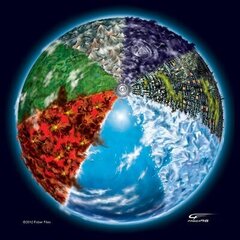
LRR MOCs by Dragofer
ReturningMiner reacted to Dragofer for a topic
In a flash of nostalgia not so very long ago I came across RockRaidersUnited, Manic Miners and Stud.io. This soon resulted in some of my own vehicle designs, mostly made for filling out niches that I didn`t think were covered in the game yet: Small Airborne Transporter This is a flying transporter capable of carrying small loads across impassable terrain and with a recommended cost of around 5 EC. A powerful headlight at the front illuminates far ahead of the craft allowing for high speed, and a rear compartment allows for carrying additional equipment. It would act as a stepping stone towards the Tunnel Transporter, which is after all at the very top of the tech tree, is very expensive and is the only way to transport anything significant by air. Large Transport This is a sturdy vehicle capable of carrying loads and resisting landslides and blasts and with a recommended cost of around 6 EC. Having a few of those should be able to keep up with a big mining operation in keeping the cavern floor clean, which otherwise would take a fleet of small transporters that require constant replacement as they only have 100 hp. This comes in 2 versions: a short one with 4 wheels and a V8 engine and a long one with 6 wheels and a V12, which could be seen as an upgraded form. (Original version of the long form) Downloads Small Airborne Transporter Large Transport, Long Large Transport, Short1 point -
1 point
-

Higher Resolution Textures [Upscaled, less blurry/noisy]
CyrodiilWarrior reacted to dorpz for a file
WARNING: This texture pack is rather large when unpacked (1.35 GB) and may cause performance issues on some older systems. I made this pack because the UI graphics look so blurry on a 1080p monitor. This texture pack contains every texture in the game which has been upscaled and has had noise reduction and sharpening, making it less blurry. Fonts are still blurry. The level of upscaling is as follows: UI elements such as the HUD, menus, backgrounds, chat heads, indicators etc. have been upscaled to 4 times the original, making them extra crisp (other than the fonts, couldn't get them to work well). Everything else like textures for 3d objects, people etc. has been upscaled to 2 times the original, this makes a mild increase in visual fidelity but isn't breathtaking. I cannot guarantee these will work flawlessly, this is my first venture in to modding Lego Racers 2, so please use at your own risk. To install extract the game data folder from the downloaded rar and place it into your lego racers 2 main directory, provided you have already unpacked your game files and patched your game with For those interested in the method of how these files were created, I first "converted" (renamed) the game's MIP files to tga, I then ran them through a program called Waifu2x which is an amazing piece of software, then the software took an hour or so to make all the files all crispy looking and after that I turned all the tgas back to MIP and boom, that was that. Here are some screenshot/comparisons of the menus, I didn't get any in-race shots as I have no idea how to position myself in the same way twice. You'll have to zoom in to notice any changes, it is very subtle and was barely worth the effort, honestly.1 point -

Decals
LegoLoco7 reacted to deaddius for a gallery album
1 point -

Im looking for a download to the Lego Island 3 fangame
CyrodiilWarrior reacted to lol username for a topic
Final build: https://www.mediafire.com/file/tdgiqhga2g3qh04/LEGO+Island+3+B15.5.5+Win.zip Older build I'm not sure of the exact version of, but has some end-game content if you know how to access it (Tacku if you come across this topic please don't kill me lol it's been like nine years so I hope you don't really mind anymore): http://www.mediafire.com/file/1bq6pdn800hd4pa/Old+Mysterious+LEGO+Island+3+Build.zip Edit - since they're posted later in the thread now anyway, passwords for end-game content that can be used in the old build: ITZ A TRAP!!!!1 Ogelisle4745 rosesareredvioletsareblueinsovietrussiapoemwriteu1 point -
1 point
-

LEGO Island Interior BMPs
skyboxeye reacted to Fluffy Cupcake for a file
The raw original indoor backdrops - extras not included1 point -
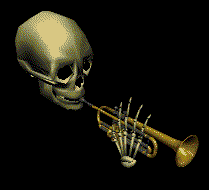
Interior Models
skyboxeye reacted to Mr. Skeltal for a topic
The tool that can rip said backgrounds you want can be obtained here: LEGO Island Ripper Tool by Supper1 point -
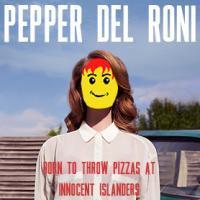
Previewing the .MIP directly from Explorer.exe
skyboxeye reacted to AceLaserBear for a topic
Ignore what I said, it's randomly started working after I rebooted my PC about 3 times1 point -

3
Ben24x7 reacted to Ayliffe for a blog entry
T'was an April fools, but if it helps I can claim it's a fangame project I'm developing and then proceed to never actually do anything with it :V1 point -

All bricks/chassis, all the time
skyboxeye reacted to lol username for a topic
A really simple but very useful mod that gives you access to every car chassis and piece in the builder at any given time (even ones you can't normally use): In GAME DATA/OBJECTS/BRICKS, there's a file called UNIQUEBRICKS.TXT, which contains "All the bricks that can go in the game ever". Now, see UNIQUEBRICKSGENERIC.TXT? It lists "The generic bricks - available in all worlds". Simply overwrite it with a copy of UNIQUEBRICKS.TXT, and boom, every chassis and piece is accessible everywhere. Edit - There seem to be quite a few newcomers who don't know you have to unpack the game's GTC before doing any modding, so here's a link for that:1 point -

LEGO Island - Definative Speeds List
skyboxeye reacted to Fluffy Cupcake for a topic
I've got all the movement speeds on hand and thought it would be useful to share, especially for those like @bphillips09 making a remake. (Table code in advance for when the thing stops being broken again) Walking Forward: 6 Reverse: -2.4 Skateboard Forward: 15 Reverse: -6 PWC (in race) Forward: 15 Reverse: -6 Bike Forward: 20 Reverse: -8 PWC Forward: 25 Reverse: -10 Dune Buggy Forward: 25 Reverse: -10 Race Car Forward: 30 Reverse: -12 Tow Truck Forward: 40 Reverse: -16 Ambulance Forward: 40 Reverse: -16 Police Bike Forward: 40 Reverse: -16 Helicopter Forward: 60 Reverse: -241 point -

LI2GE - Lego Island 2 Game Editor 0.1.3
skyboxeye reacted to pivke for a topic
Hello, you remember the old thread New MultiTool for Lego Island 2 [WIP]? What happened? Well, after 5 years, I finally finished this tool. Certainly I didn't really finish it, as I started to develop a completely new software 2 years ago. But as time went on, my spare time was getting less as I had to assume our family's demolishing company. I hope you forgive me, because I already felt bad for promising something and not finishing it. So here it is, after several weeks of hard and exhausting work. LI2GE - Lego Island 2 Game Editor Finally it's there, the official Game Edit- and moddingtool for Lego Island 2: The Brickster's Revenge. With this tool, you are now able to completely modificate your game files. The official websiteof LI2GE: www.li2ge.sourceforge.net Advanced features: -Export images in PNG, JPEG or BMP format -Export 3d models in OBJ-format -Export animated textures in all it single frames in PNG, JPEG or BMP format -Export the whole file directory to your computer -Replace any game file you want after editing Screenshots Download The project is hosted on sourceforge. You can download it here: Latest version on SourceForge (The project is licensed under GNU-GPL and is opensource. So you are free to modify and change it's content.) Bugs , Issues & Improvements This software is not fully tested and can contain bugs. It's more like an alpha-version for now. When you are encountering any problems or you have ideas for improvements, please feel free to contact me over SourceForge. Please use the "Support", "Tickets" or "Discussion" section on the SourceForge project page. Otherwise you are running the risk not to be noticed of me. Before using this software Please notice that this software is not fully matured for now. That means, that you should backup all the game files you want to modify before using this software. It's always possible that your files get damaged. P.S.: The next days I will publish another awesome plugin to get your models back into lego islands *.msh format...1 point -

no intro, no cd, debug info & level select, windowed mode, long load times fix
skyboxeye reacted to lol username for a topic
Alright, here's what we've found so far. Xiron and I have the same version of the game. I've also installed Iran's version, and compared the two installations and contents of the discs with Beyond Compare. For the sake of simplicity I'll call the version Iran's been using version A, and the version Xiron and I have version B, as the latter seems to be from just a day later. Here's the results for the discs. A on the left, B on the right. Files that are red have differing contents: And the installations - here I'm only showing the files that differ so it'll all fit on screen: Curiously, it seems that the disc with the earlier version of the game was actually burned after the one with the later version of the game. Go figure. I extracted the z27TRX and z42BRP archives and tested those against each other. The only differences were trexvol01.par in z27TRX, and flame1.par in z42BRP, which both had similar changes made. trexvol01.par had these lines removed in version B: [EMITS] trexvol02 And flame1.par had these lines removed in version B: [EMITS] smoke2.par So in version B, this particle effect looks different: (The Brickster's in different places there just because I hit him with a pizza at different points) I haven't checked to see what particle effect was altered in T-Rex Racing but it was something similar. I haven't checked to see what the difference between the two manuals is, either. Also, I can change my resolution a-ok on both versions, so that must be a bug specific to Iran's computer.1 point -

extract-riff Tool
skyboxeye reacted to le717 for a topic
Last month, I received a comment on one my blog, which is usually not out of the ordinary. However, this comment was special. After researching what was mentioned in it and looking at it myself, I was floored. However, I did not tell anyone about it because I wanted to be sure it was all legit and not some phony. Late last month, I starting hinting around with two people, jokingly saying "I'm so awesome, this stuff comes to me" and sharing some stuff from it. I am now positive this is the most progress (aside from Noneatme's reverse engineering, which hopefully this can benefit from) ever made in extracting the LEGO Island SI archives. So what am I blabbing on about? Only a new tool that can extract way more stuff from the SI archives than LIME can and has the most documentation on the SI archives to date (unless Noneatme knows these details already). It requires Python 2 to run, has some odd command-line parameters, and appears to be mangling the file names a bit, but it works. Few things I noticed: While it definitely pulls out more than LIME, it is not pulling out all the audio LIME does. So for now, you still need LIME. The BMP images are, for once, actual BMPs. :D :D :D :D There is a megaton of unused content in here. Going back to point 1, you will need LIME to pick out some of the unused audio, but there are piles of stuff in here. It seems many of the Island's residents came in radio contact with Pepper as he is flying the helicopter (Nubby triesto tell him a poem) and Nick wants to hug Pepper after this ( ) If this news is regrettable or joyous I'll leave that to you, but we finally know who Enter and Return are. No more guessing. The jukebox was originally going to have volume controls Not all SI archives can be extracted yet, but that's because it's still in development ...And like always, there is plenty of unknown file types A lot of stuff is still not being extracted, though. I scarcely came across any 3D models, and rarely (if any) a character texture. So eventually even more stuff will be extracted through further exploration of the SI archive format. I've put together a small package of the most interesting stuff, unused and known, I've found. You can get it here (Zip version). The two videos are actually separate in the files. I converted the SMK video to uncompressed AVI using the RAD Video Tools, then pulling it and the WAV audio into VirtualDub and saved them as an uncompressed AVI again, so there should not be much (if any) quality loss.1 point -

Let's play Lego Island 3 (Not IXS)
CyrodiilWarrior reacted to Mr. Ash for a topic
Hi everyone, While not being able to mod Island Xtreme Stunts, I decided to do a let's play of an awful fan-made Lego Island game called Lego Island 3. I'm surprised that I still have the game even though it's been dead for 2-3 years. Here's the wikia for the old game: http://legoisland3.wikia.com/wiki/LEGO_Island_3_Wiki Here's links to all the parts: http://www.youtube.com/watch?v=1_uJ64n5lbA http://www.youtube.com/watch?v=Op7927vKSxU http://www.youtube.com/watch?v=zPUyHfpi2wI http://www.youtube.com/watch?v=dvtbzqbb5_Y http://www.youtube.com/watch?v=4f-7aHT4wFo http://www.youtube.com/watch?v=DIympUuqLng http://www.youtube.com/watch?v=A6JerRJgSgI http://www.youtube.com/watch?v=-GN5PZakm1g http://www.youtube.com/watch?v=7yWWDpmM1Yc http://www.youtube.com/watch?v=LX1voESlg9U http://www.youtube.com/watch?v=4vWDY2vK5w0 http://www.youtube.com/watch?v=uTUXRd_KXJg http://www.youtube.com/watch?v=iDHJ7C19QOc1 point -

LEGO Island: Source (Help Needed!) -Update-
CyrodiilWarrior reacted to Crystalwarrior for a topic
Ok, so, this is our project; making LEGO Island in Source engine (maybe just in gmod). Anyway, right now we are just making a map, and we're not done with it. Currently, we need Modellers, LEGO Island Textures/sounds/music/models, programmers, and source engine users. Current team is Me (Crystalwarrior) and Battleben. You can find us both on Steam. If you are willing to help, please respond to this topic! ~~UPDATE!!~~ I need someone who knows how to use LDraw program and haves LEGO Island models recreated there! This will help us in making model files! screens: http://steamcommunity.com/id/battleben/screenshot/5417730299297792881 point -

Regarding recent events
CyrodiilWarrior reacted to Cirevam for a topic
All - I would like to take this opportunity to respond to the video posted on September 23rd, 2022, by an anonymous user on YouTube. I will not link the video here, but to summarize for those who have not seen it, the video accuses myself, other forum moderators and admins, and the community as a whole of protecting a former user who was convicted of criminal wrongdoing. This accusation is not true. Allow me to state what should be clear in case there is any ambiguity: Rock Raiders United (RRU), its staff, and myself do not support or condone acts that are criminal in nature of any kind. This has been true from the beginning and remains true now. It is our intent for RRU to be a safe place for all of our users to discuss LEGO and other related topics. I want to begin by stating that the video is based on a lie. It suggests that the account of the user in question, ftgSarge, remains active and unbanned. This is objectively false. Below is a screenshot from the admin control panel on the forum. In it, you can see the red banner stating that he is banned, and listed on the right is the date when the ban took effect: June 4th, 2022. IP addresses and e-mail addresses have been redacted for privacy. The confusion surrounding this point seems to have been caused by two things: that the ban was not announced publicly and that there is currently no graphical representation applied to banned accounts to indicate their status to other users of the forum. First, moderator and administrator decisions are not discussed openly due to their sensitive nature. Just as other public websites and social media sites do not advertise when they ban users, neither does RRU. The other moderators knew I had banned ftgSarge because I told them, and some of those moderators privately told regular members about the ban. This is how bans have been typically handled in the past and how it usually happens on other websites on the internet, including major social media sites. Second, in the past, banned users have had an identifier listed on their profile to display their banned status. Unfortunately it appears this feature was removed by upgrades to the forum’s software. I did not know this and only as a result of this video discovered that this was the case. Understandably, with no way for regular users of the forum to verify the ban, this gave the impression that ftgSarge’s account was still active when in fact, as of June 4th, 2022, it was not. The video mentions that ftgSarge disappeared from the official RRU Discord server’s member list the day after the court documents were released but claims this is not proof that he was banned. In truth, he was banned from Discord on June 1st, 2022. Once the court documents were uploaded to the official RRU Discord - which, and I will go into detail on this later, was the first time I had ever seen them - I read them over and verified that they were real. I banned ftgSarge the very next day. The forum ban came three days later (June 4th) after I had investigated ftgSarge’s private messages for any evidence of note that would have needed to be passed to the relevant authorities. I found nothing substantial and banned him shortly after. To address the main complaint of the video, that I was aware of ftgSarge’s legal situation and did not take action, this is likewise false. I had no explicit knowledge of ftgSarge’s situation before the 2019 court documents were shared on Discord. Rumors of some potentially criminal misbehavior related to ftgSarge did circulate around 2015. I still knew of no concrete evidence and certainly did not know of anything happening on RRU that was either in violation of our forum rules or that was illegal. As is the case for many websites, RRU cannot ban anyone based on rumors alone. We try our best to be fair and impartial, which is why provable violations of our forum rules are the only route to a ban. It’s also important to note that I, like many other forum users, do not know the real names of most RRU users. As is the case with most websites, this information is not required when signing up for an account on RRU. The video is correct that ftgSarge’s real name was embedded within the URL of a posted podcast in 2010. As this was years before the rumors surfaced around 2015, if I saw the name and recognized it as one, there was absolutely no reason for me to make note of it. It’s more probable I thought it belonged to the poster of the podcast, not ftgSarge. The video is also correct that ftgSarge’s real name was, at some point, added to the social media links on his profile. The moderation staff and I do not actively monitor what members of RRU add to their profiles, nor are we automatically alerted when profiles are modified. RRU has thousands of members, and the moderation staff does not have the time to review profiles as they change constantly over time. The only instance when we review a user’s profile contents is when another user flags it, which makes it appear in our reporting system. However, had I or another administrator or moderator seen the documents or been provided with them in 2012/2013 or 2019 and been able to make the connection (through knowing the ftgSarge’s real name), we would have taken action then and there. There is absolutely no question. The video perpetuates the idea that documents surrounding the user’s 2013 arrest and even their real name were, and I quote, “public and general knowledge.” As this topic relates to the public disclosure of a user’s real-world information, it would have caused immense amounts of discussion on RRU and be easily findable (and memorable), especially in 2013 when the forum was much smaller than it is now and especially within the moderation team. I have not been able to find any references to the documents or any associated revelations. You will note that the only piece of evidence this anonymous poster provides to prove their assertion that this information was widespread is a single post in a word game topic thread from 2015, the exact time when the rumors were circulating. MrBuilderman’s post on Discord on May 31st, 2022, was the first time the moderation staff and I were presented with verifiable evidence of the situation surrounding ftgSarge. With those documents in my possession, I acted immediately, banning ftgSarge from both the official RRU Discord (as the video notes) and RRU a few days later, as explained above. I acknowledge that the deletion of MrBuilderman’s post without subsequent explanation - especially given the seriousness of the alleged issue - was handled poorly. The deletion most likely should have been followed by a brief response that included reasoning and a message to any concerned users. MrBuilderman’s post was deleted not, as the anonymous poster claims, to hide information but because it violated Discord’s Terms of Service (https://discord.com/terms). MrBuilderman’s post contained personally identifiable information about the user he was targeting - MrBuilderman “doxxed” him, in simpler terms - which is disallowed as harassment under Discord’s terms of use and community guidelines (https://discord.com/guidelines). Had I not removed the post and Discord had been notified, it’s very possible the privileges of the server and my account may have been revoked. It was also explicitly against RRU’s community rules prohibiting the same (https://rockraidersunited.com/topic/4132-global-forum-rules/). Further, MrBuilderman was known to myself and the moderation staff as a user who had historically caused issues on RRU, though under different usernames. He tended to provoke conflict and purposefully derail conversations and threads. He would also attempt to circumvent bans by creating new accounts (MrBuilderman was one of multiple aliases), which is expressly prohibited under RRU’s forum rules. I hope it is clear from the public way in which MrBuilderman presented us with this information and his phrasing that his effort was not in good faith. Had MrBuilderman (or his alias username on RRU) contacted us directly, we would have scrutinized the documents he provided in the same way and taken the same action. This leads me to one last point regarding MrBuilderman. In his post, he also posted a screenshot of a Discord message (from a server of which I was not a member) from a user of RRU, in which they claimed that ftgSarge was a known predator years prior (the message was from 2020). To date, I have not received any information outside of the 2019 court documents that corroborated the rumors heard in 2015. This user may be referring to the rumors, not tangible proof, but I cannot say for certain as I was not a part of that conversation, nor did this user present said tangible evidence to me if they had it. I do not know ftgSarge on a personal level, nor do I have a friendly relationship with him. Yes, I did happen to play Planetside 2 with him sometime between 2012 and 2013. I’ve played many games with all sorts of people over my many years, including members from RRU. As I mentioned, this was before the rumors surfaced around 2015. That he stayed on my friends list is simply a fact of having lost interest in Steam and not going back to prune it (on top of entering adult working life). I am sure many of you also have many people on your friend lists (potentially even on social media sites) that contain people you added from such a long time ago that you couldn’t even remember who they are. As to my friends list on Discord, as someone running a public server, I’m in the position of needing to accept all kinds of friend requests, most of which are from people I do not know nor will ever know in any substantial way. That ftgSarge found my profile on Reddit is also not surprising, given the uniqueness of my screenname. You may notice that the posted video alleges much but very rarely provides support for its assertions. Its language is hyperbolic and extreme. As I’ve mentioned many times above, it was posted anonymously, and the poster took care to hide their voice. For those that know me, I am not a person who is easily offended or slighted and would never really care to retaliate even if I was made so. I can only infer then that the individual who made this video is masking their voice not to protect themselves from their target but to prevent themselves from being discovered by the public at large. To address the state of RRU and the official RRU Discord: in the aftermath of the video being posted. I was extremely taken aback by having myself and this community targeted so specifically and by the quantity of the baseless accusations and their gravity. I was overwhelmed, and I panicked. I decided to take the forum offline temporarily while I processed the situation (which has been done in the past for various reasons). I knew I didn’t want to delete it since the research and tools stored here are too valuable to be thrown out altogether. I would never jeopardize the hard work of everyone who has contributed to such a treasure trove. And though I was not rash enough to delete the website, I was rash and deleted the official RRU Discord in my panic. When the original video was uploaded, nearly all of the people I am close with and would usually consult for advice were offline. Those that would have counseled patience were unavailable, and I shut everything down without being able to think clearly. I did not realize that Discord will not restore deleted servers under any circumstance (I sent a support ticket the following day, and they told me it was gone forever). It was not my intent to delete everything related to the server permanently. This is my fault, as it seemed like the only option in my panicked state at the time, and I sincerely apologize. It was the wrong decision. There will be changes to the forum going forward. For now, most of the site is in read-only mode, except for this thread which is open for feedback from existing members. I want to be clear that nothing was deleted, and you can verify that with your own eyes. I will also be stepping down from any sort of moderation duties. I never enjoyed having the responsibility on my shoulders, and I will not have that responsibility going forward. The moderation team may change over the coming days, and I will have little, if any, input in those decisions. For the moment, Slimy Slug is the acting administrator of RRU to allow the site to continue operating during this transition period. I hope that we can return to RRU’s roots, where people were excited to change and improve the games they loved without any drama. Just people getting together to do what they enjoy. If you wish to talk to me to gain further insights or to discuss what has happened and have ideas on how I can improve beyond the ideas I mentioned before, please don’t hesitate to reach out. This thread is dedicated to discussing the current situation and is intended for an open, honest, and transparent dialogue. Please remember that doxxing or breakage of the Community Guidelines is not allowed. However, I do encourage anyone with questions or concerns to engage with myself and other users here. I thank everyone for their patience in reading this far. I hope that the above information, in combination with the relationship I have built within this community for over a decade, will speak for itself.0 points -

LEGO Worlds - No More Content
CyrodiilWarrior reacted to Cyrem for an article
A new “service announcement” video has been released on the LEGO Worlds Youtube Channel and Twitter account announcing the “final collection EVER of LEGO Worlds content” (Showcase Collection Pack 2) is now free. One can draw the conclusion that this once amazing technical attempt to break into the sandbox builder genre alongside the likes of Minecraft has now reached its end-of-life period. Sadly, this does mean the once exciting prospect of survival mode has…. not survived. Locked in limbo since being placed on hold in 2018 while TT Games focused on “enhancing the LEGO Worlds experience in other areas." and will certainly be missed. The trailer for Survivor has also been hidden on the LEGO Worlds channel. To refresh your memory of something you won’t be seeing, check out the trailer: The good news is, unlike LEGO Universe you will still be able to play LEGO Worlds as no internet connection is required to continue playing, just don't expect any new content. It is not yet clear if or for how long TT Games will still be providing game support. Go grab your free content pack if you haven't already and remember the good times. Perhaps we will be able to see some new content being adding to the game by our resident modders in the near future! Source(s) https://twitter.com/LEGOWorldsGame/status/1151839035486330883 https://www.ttgames.com/news/post.php?s=2018-04-11-lego-worlds-mini-update0 points




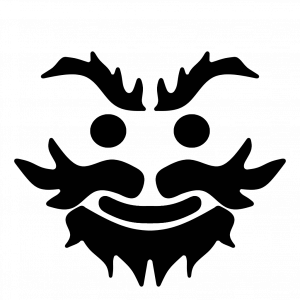


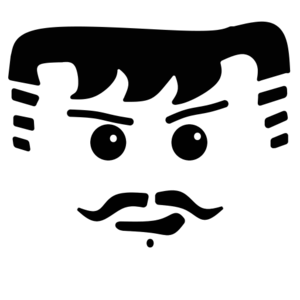


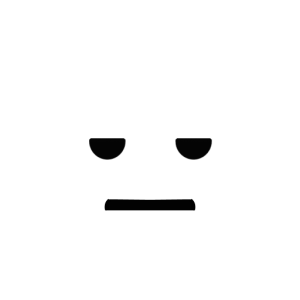

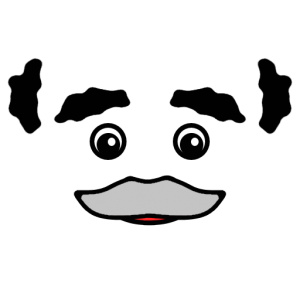
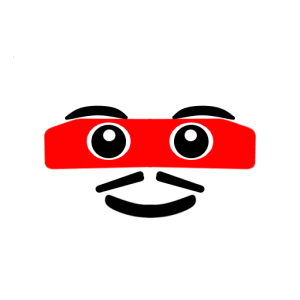
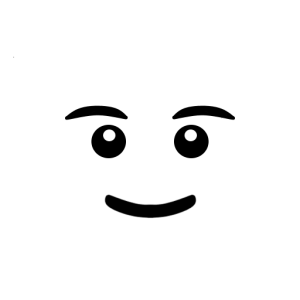
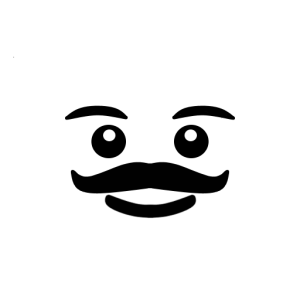

.png.b0eef9d17ee2597029e7c6f69a9127a5.png)